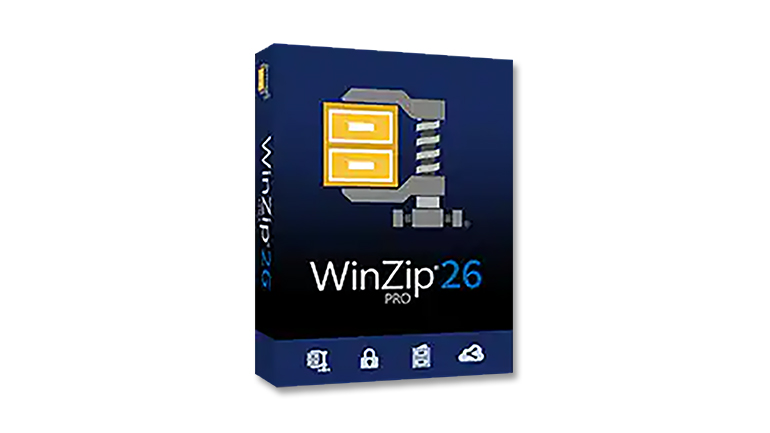'ZDNET Recommends': What exactly does it mean?
ZDNET's recommendations are based on many hours of testing, research, and comparison shopping. We gather data from the best available sources, including vendor and retailer listings as well as other relevant and independent reviews sites. And we pore over customer reviews to find out what matters to real people who already own and use the products and services we’re assessing.
When you click through from our site to a retailer and buy a product or service, we may earn affiliate commissions. This helps support our work, but does not affect what we cover or how, and it does not affect the price you pay. Neither ZDNET nor the author are compensated for these independent reviews. Indeed, we follow strict guidelines that ensure our editorial content is never influenced by advertisers.
ZDNET's editorial team writes on behalf of you, our reader. Our goal is to deliver the most accurate information and the most knowledgeable advice possible in order to help you make smarter buying decisions on tech gear and a wide array of products and services. Our editors thoroughly review and fact-check every article to ensure that our content meets the highest standards. If we have made an error or published misleading information, we will correct or clarify the article. If you see inaccuracies in our content, please report the mistake via this form.
WinZip 26 Pro, hands on: Handy PDF, image and backup tools for users, fine-grained controls for admins

WinZip has continued to be a useful tool over the years, even though nearly every operating system can handle ZIP files natively. That's because it gives you more options for previewing, unpacking and packaging compressed files.
WinZip 26 Pro takes that a lot further, by unbundling various tools into four different applications: WinZip Image Manager, WinZip PDF Express and WinZip Secure Backup, as well as WinZip itself. The Enterprise version also includes a Secure Burn tool. Together, they add up to a useful selection of file management tools, for more than just ZIP files.
PDF Express isn't fully fledged competition for Adobe Acrobat, but it is more than just a PDF reader because you can use it to create PDF files and edit them. Again, printing a single image file into a PDF is built into most operating systems, but PDF Express lets you package multiple images and documents into a single PDF, scan in paper images if needed, and then rotate or reorder individual pages, delete any you don't need and add a watermark or blank pages.
PDF Express: Add documents and delete pages to get the PDF you want.
If you insert an Excel file, each worksheet tab currently comes in as a new page and the same happens with images, so you can end up with a page that has only a small chart, table or picture when more would fit on the page (Corel tells us this may change in future). You also don't get to choose the page orientation or print scaling: PowerPoint slides fitted neatly onto a landscape page, but some Excel tables and charts ended up split across two portrait pages when they would have fitted on one landscape page, so be prepared to do some cleanup on your file before packaging it with PDF Express.
You can also convert PDF files back into editable documents, but we didn't find this particularly successful even for a moderately complex layout like a table with an outlined row and a labelled graph. Word (which can also open PDF files) was able to convert this layout accurately, making a table and an editable chart; PDF Express used multiple text fields and an image that were only correctly positioned in Print Layout but changed font size and became scrambled in Web Layout, with the chart axes appearing in the middle of the figures from the table.
PDF Express: We like the comprehensive options for protecting a PDF.
When you're ready to send a PDF file to someone you can lock it with a password or sign it with a digital certificate. Now that it's far easier to edit PDF files, signing a file means you know it hasn't been tampered with. If you want to share a PDF directly from WinZip, PDF Express and all the other WinZip apps have the same Share Express dialog. This lets you email it as an attachment, save it to your default cloud service and share a link, send it as an instant message, share it on social media, copy it to the clipboard or open the Window share charm to share to any apps and services you have registered. You can tick multiple options and WinZip will check your cloud service for free space, create the email or even sign in to Facebook, LinkedIn or Twitter to create a message there.
Share files through WinZip and it can revoke the share and delete the file to save space on a preset date.
WinZip can also compress the file, encrypt it and automatically remove the file after a set time. Timed removal will delete it from cloud storage, but won't remove an email attachment because someone might have downloaded it, so offering to delete it might confuse users into expecting the recipient would no longer have access. Native cloud sharing tools also let you choose when you expire a file, but they do that by changing the properties; WinZip actually deletes the file and saves you the disk space.
Top ZDNET Reviews
WinZip Image Manager is a basic but useful way to crop, convert and clean up images.
With neither Paint and the Windows Photos app getting significant updates in a while, having WinZip Image Manager as a basic image editing and management tool will come in handy. As well as cropping, resizing, rotating and watermarking images, it can strip out EXIF and other metadata and convert between formats. You can also use it from File Explorer to do those same tasks in bulk. And if you want to share pictures, individually or as a ZIP file, you can do it from the same Share Express dialog.
WinZip Secure Backup takes the file backup tools that were previously in WinZip, wraps them in a streamlined new interface and turns them into the kind of simple backup tool that Windows has been crying out for. You can use this to create multiple, regular backups from your computer into a cloud storage service or a NAS box, choosing full, incremental or differential backups and setting how many backup generations to save, and when to delete old backups. Backups are deduplicated, compressed and -- if you want -- encrypted. You can even set WinZip to transfer files regularly from one cloud service to another as another level of backup.
Because what's stored is a ZIP file, retrieving a file is simple; you just open the ZIP and extract the file you want, and by default, they'll go back into the folder they came from.
WinZip Secure Backup lets you see all the files people have shared with you across different cloud storage services.
Even if you don't need a complex backup schedule, Secure Backup is worth a look because it shows a very handy view of all your cloud storage. If you have work and personal versions of OneDrive plus Google Drive plus a work Teams or SharePoint, you can add them all and see how much space you have, or search across multiple clouds. This also gives you one place to see files that other people have shared with you, instead of hunting for the message containing the right link.
WinZip supports a long list of NAS and cloud providers natively (which means it can use features like their URL shorteners as well as its own ZipShare option), and anything that's not on the list you can add as WebDAV, FTP or a network file share.
SEE: Digital transformation: Five ways to help your business boost customer experience
With the enterprise version of WinZip, admins can choose which cloud services are available; if your organisation doesn't use Alibaba or Box, you can remove them from the interface.
Admins can also set backup policies and deploy them to employee PCs and configure the WinZip encryption settings. There's an emergency option to decrypt files that employees have encrypted using a corporate certificate -- useful when someone has left the company or if you need to scan files to make sure data isn't being exfiltrated by a malicious insider.
Admins can also customise the option (only in the enterprise version) to use Secure Backup to clean up temp folders by deleting files at regular intervals -- making sure it isn't used on important shared folders or anything under a litigation hold, for example.
WinZip 26 has all the familiar tools plus links to the new individual apps.
And of course, you still get WinZip itself, which has an updated interface with the option for multiple tabs if you have several ZIP files open, and quick links to the other tools, so you can get all the features from one place. For users, that adds up to a lot of handy tools; for admins, WinZip 26 delivers fine-grained control over all the important options.
Pricing
WinZip 26 $29.95 / £31.14 / €35.64
(Missing: file conversions before Zipping; WinZip Image Manager; WinZip PDF Express; WinZip Share Express; sign new & existing PDFs; combine PDF features; WinZip Secure Backup)
WinZip 26 Pro $49.95 / £51.54 / €59.44
RECENT AND RELATED CONTENT
WinZip 25, hands on: File management, now with Teams integration
Windows 11 FAQ: Release date, requirements, price -- plus when and how to upgrade
Windows 365: Hands on with Microsoft's pricey new Cloud PC subscriptions
Apple's iOS 15, iPad OS 15, and MacOS Monterey updates aim for businesses
Best hotspot 2021: Work securely anywhere
Read more reviews
- TikTok Boom, book review: The rise and rise of YouTube's younger, hipper competitor
- Sony Xperia 10 III review: A solid mid-range 5G phone with a 21:9 screen and good battery life, but the price is high
- COROS Vertix 2 outdoor sports watch review: Challenging Garmin with longer battery life, lower price, dual GNSS support
- Best ergonomic office chairs: Work smarter before it's too late
- Guardian Protection review: A total security solution