Flic: The wireless button which brings the connected world into your home (hands-on)

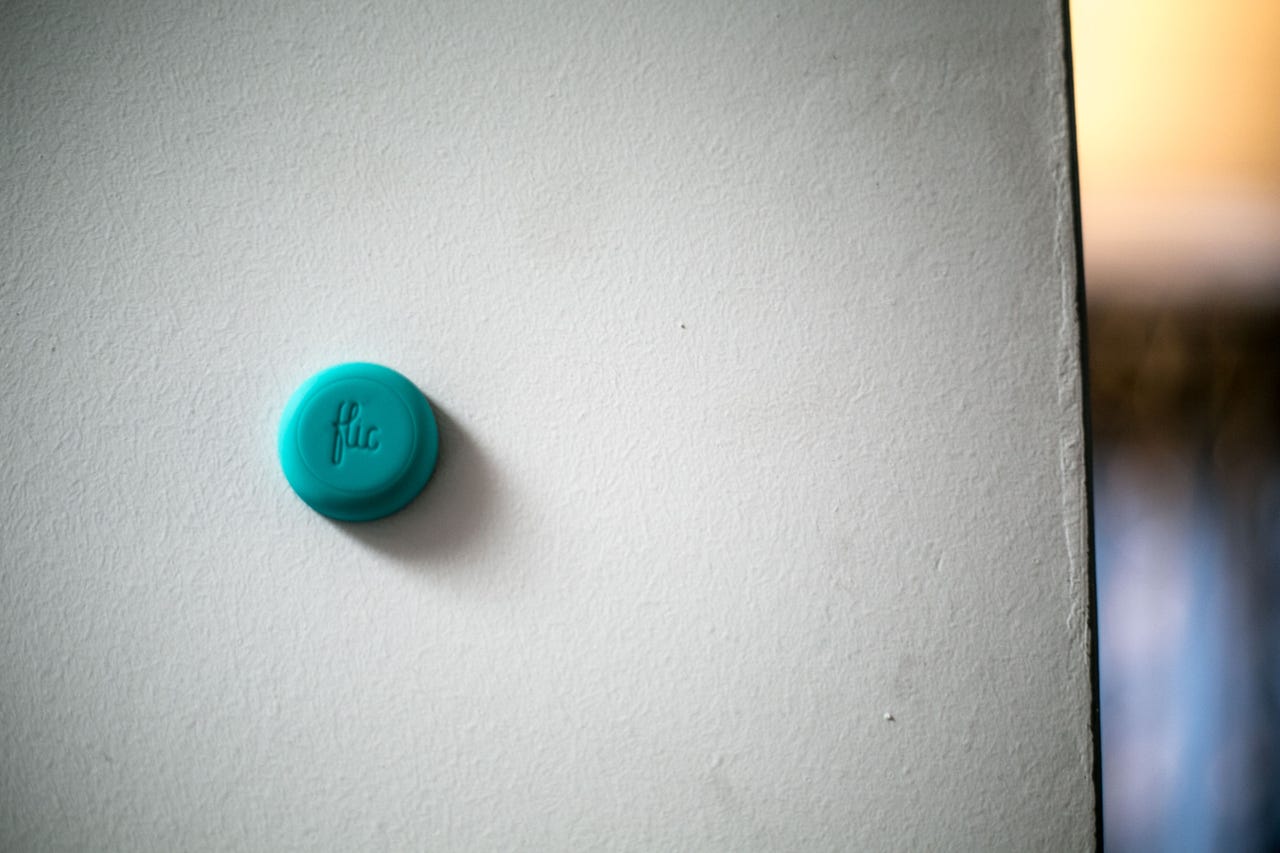
Starting as a crowdfunding campaign, flic is a wireless button used to control a variety of devices and applications. Each $34 flic button can be worn or placed around your home for easy access -- whether you use the device to control your lighting systems, music system, speakers or to send messages to friends.
As a budget-friendly door opener into the world of connected homes, flic can be a great addition to a modern home.
Pros: Ease of use | Price | Varied actions and mobile control | Slick design
Cons: Limited app ecosystem | Limited color range |
What is flic?
Flic is touted to be a "simpler way to interact with your devices." While the promotional video for flic is cheesy enough to make you wince in some places, the dubious marketing material does not take away from the fact flic is filling a niche -- a cheap, subtle way of introducing the Internet of Things (IoT) to your home.
IoT is the idea of connecting up appliances and gadgets for more efficient use and control, and can range from smart lighting systems to security.
The wireless button, supported through Bluetooth technology, can be used for a wide range of tasks -- whether it be turning down your lighting and altering ambiance to sending a text message to a friend. However, flic is not just for home use, as the button can be pocketed and used out and about; say, if you wanted your phone to fake a call to get you out of a particularly disastrous date or to answer a call while on the road.
Flic is being launched alongside a community campaign designed to generate interest. Dubbed IFTT -- "if flic, then that," -- or otherwise explained as "if [trigger], then [action]," flic users can find "recipes" for using their buttons via an online portal. There are a number of recipes available for download and use with the button, including:
- Organize iPhone screenshots into an iOS Photo Album
- Keep a phone call log in Google Drive
- Mute your device when you reach the office
- Add tracks to a Spotify playlist
- Change Philips Hue lighting to mirror the album you're listening to
These are just some of the predefined actions available to quickly set up your flic, although the list is far from exhaustive.
Design
The colored silicon buttons themselves, roughly the size of a British pound coin, are smooth and feel soft to the touch. Flic currently comes in five colors -- green, yellow, turquoise, white and black. Eventually, I would like to see an increased range, perhaps including silver or metal effects, to go with a wider range of household styles.
To place them on a wall, you peel off the protective layer on the back and simply press the button on whatever surface you wish. To prevent paintwork being damaged if you wish to change the button's location, gently twist the button off the surface rather than ripping it away.
Alternatively, flic also comes with a clip if you would prefer to use the button in other locations -- such as tacked on to your belt or in a vehicle.
Flic is powered by a standard coin cell battery which can be replaced by twisting off the back of the button. On average, the battery will last between one and two years.
Setup
When flic is pressed, you are rewarded with the front flic insignia glowing red for several seconds as the button powers up and connects. Flic requires an accompanying app to function, which is currently available on both iOS and Android. Once the app is downloaded, you can either sign up for a new account or connect via Facebook before customizing your flic.
Setup of flic is simple. Enable Bluetooth on your device, tap the flic button once, click the 'Add' button on the app and the app and wireless button will connect. Admittedly, the retro doorbell tone you're greeted with as confirmation of connection is incredibly annoying, but the tethering only takes a few seconds at most.
The Bluetooth-enabled devices have a rough connection distance of 30 meters, but obstacles and walls may get in the way.
You are not limited to just one flic per household, nor are you limited to one function per wireless button. Instead, you can use multiple flics alongside three levels of functions: a single press, a double click or holding a button down for several seconds.
Performance and functions
Actions are separated into lists based on popularity, the alphabet and recently added applications. Actions are based on an app ecosystem -- while at the time of writing is fairly small but has potential to grow. Developers have created apps for the flic which include navigating your mobile device's music lists, sending text messages and GPS-based location coordinates, clearing browser history and launching video calls across Skype.
Featured
The wireless button can also be set up to control a range of IoT devices, including Philips Hue lighting systems, Sonos speakers and devices linked to the Logitech Harmony Hub.
There are another of other controls available, including tapping flic to use your smartphone's camera (think wireless selfie, if you must?), an egg clock complete with customizable cooking times and a universal remote app which can trigger actions such as shutting down your computer for you.
One feature I think is particularly clever is a local variant of 'Find my phone,' which forces your gadget to vibrate, generate sound or flash its lights if you lose it. Handy if you're running out of the door and your smartphone has gone missing down the sofa.
During testing, syncing applications to flic functions was not completely without problems. In one example, attempting to add Sonos speaker control killed the flic application and removed all functions. The problem? I failed to include the correct information in each field. This, in turn, placed flic in "inactive mode," which requires a Bluetooth and flic app reboot to fix.
In addition, if you decide to use flic to launch a browser session, make sure you include the full http:// address in setup, otherwise the command will fail.
Verdict
Flic is a simple, easy to use and budget-friendly introduction to the connected home realm. As a cheaper variation of a smart home hub used to control IoT gadgets, mobile devices and PCs, the market potential is vast -- but at the moment, a limited application ecosystem may hold it back. If developers take note, however, it won't be long before the wireless button's capabilities expand.
Speaking to ZDNet, Pranav Kosuri, co-founder and CCO of flic said the ecosystem is a crucial element and while starting with larger partners including Spotify and Logitech, "the plan is to grow the ecosystem now when we finally have Flic to provide to everyone that request[s] it." There is currently an open SDK on offer for interested developers, and in a few weeks a simplified version of the SDK is due for release which will implement flic support in apps with only three lines of code.
It's cheap enough to take the place of the selfie stick in camera control and capable of controlling a variety of home and mobile device applications. Safety, however, is also an avenue that potential customers should consider when it comes to flic -- if clipped on to clothing or set up in rooms, for example, the button could be used by an elderly or unwell relative to send a message to family if they need help or immediate assistance.
Should I buy flic?
If you're interested in dipping a toe into the connected home world -- and potentially taking flic functionality outside of your house, give the button a spin. However, keep in mind the ecosystem is still in development and may take some time before all of your devices can be utilized -- but here's hoping it won't take too long.
Preorder the flic here.