'ZDNET Recommends': What exactly does it mean?
ZDNET's recommendations are based on many hours of testing, research, and comparison shopping. We gather data from the best available sources, including vendor and retailer listings as well as other relevant and independent reviews sites. And we pore over customer reviews to find out what matters to real people who already own and use the products and services we’re assessing.
When you click through from our site to a retailer and buy a product or service, we may earn affiliate commissions. This helps support our work, but does not affect what we cover or how, and it does not affect the price you pay. Neither ZDNET nor the author are compensated for these independent reviews. Indeed, we follow strict guidelines that ensure our editorial content is never influenced by advertisers.
ZDNET's editorial team writes on behalf of you, our reader. Our goal is to deliver the most accurate information and the most knowledgeable advice possible in order to help you make smarter buying decisions on tech gear and a wide array of products and services. Our editors thoroughly review and fact-check every article to ensure that our content meets the highest standards. If we have made an error or published misleading information, we will correct or clarify the article. If you see inaccuracies in our content, please report the mistake via this form.
2018 Amazon Kindle Paperwhite review: Read in comfort at the pool or beach

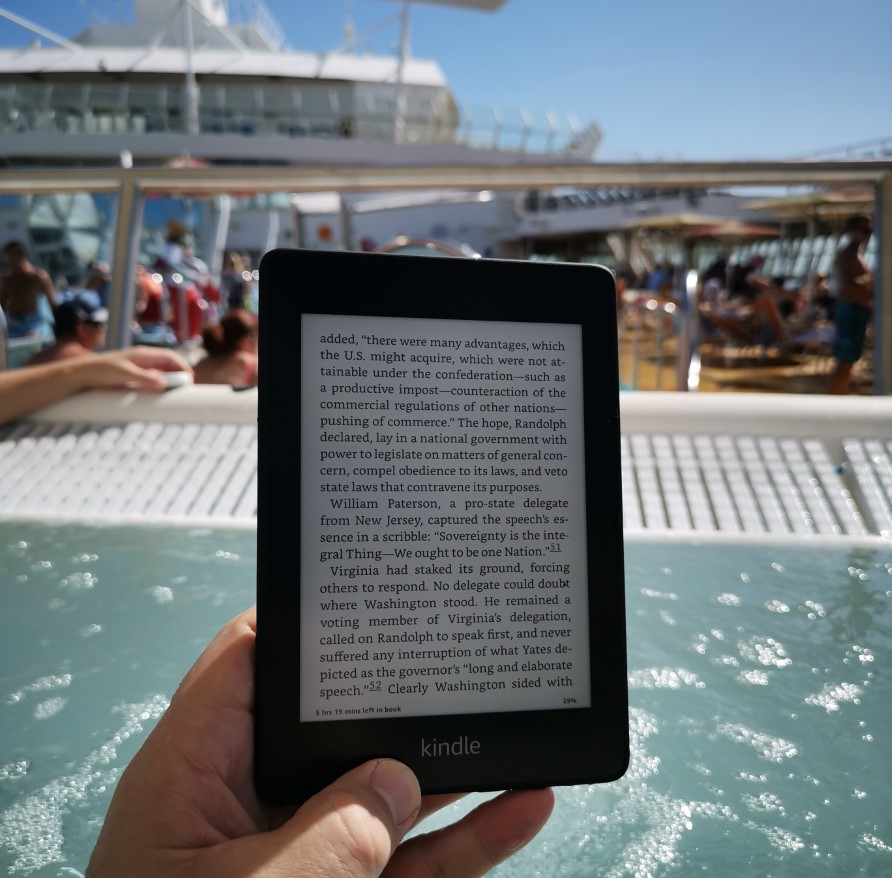
Amazon Kindle Paperwhite (2018)
pros and cons
- IPx8 waterproof build
- Flush front glass display with great resolution
- Audible support
- Comfortable lightweight design
- microUSB in a world of USB-C cables
- Editors' review
- Specs
Featured
Reading books is a way for me to escape into other worlds, expand my knowledge base, and relax while commuting, traveling, and vacationing. Last year I purchased the Kindle Oasis because it added an IPx8 waterproof rating and I wanted to read by the pool, on the beach, and wherever I might be.
On October 16, 2018, Amazon announced the newest member of the Kindle family, the all-new 2018 version of the Kindle Paperwhite with its most distinctive new feature being the waterproof design. This new Kindle Paperwhite also has the IPX8 waterproof rating and I've been using it on a Caribbean cruise in the pool, hot tub, and beach with great success.
Although I have the Kindle Oasis, the Kindle Paperwhite is nearly half the price so is the likely choice for the masses. The major differences between the new Kindle Paperwhite, 10th generation device and fourth Kindle Paperwhite, and Kindle Oasis include six inch vs seven inch display, five LEDs vs 12 LEDs for backlighting with the Oasis adding an adaptive light sensor, and all touchscreen vs touchscreen and physical page turn buttons.
When compared to the most recent Kindle Paperwhite, 7th Generation 2015 release, the waterproof rating, double amount of storage, Bluetooth for Audible support, and significantly reduced weight (23-26 grams with a sleeker design are reasons a current Kindle Paperwhite owner may want to upgrade.
Specifications
- Display: 6 inch glare-free 16-level gray scale with 300 ppi
- Storage: 8GB or 32GB internal
- Waterproof rating: IPx8
- Material: Soft touch plastic body
- Integrated backlight: 5 LEDs
- Battery life: Weeks for reading
- Wireless connectivity: 801.11 b/g/n WiFi and Bluetooth, cellular option for $50 more
- Dimensions: 167 x 116 x 8.18 mm and 182 grams (191 grams for 4G LTE)
Hardware
Over the years I have owned a few Kindle models and still have the first model Kindle Paperwhite, this is the fourth in the Paperwhite line. That model no longer has all the latest features and I left it behind for the Oasis last year with no regrets. That said, it sure has been nice to hold and read a Kindle that is one inch narrower in width. Sometimes, the Oasis can be a bit awkward to hold in one hand.
The display is a touchscreen and it looks fabulous with wonderful clarity and even backlighting thanks to its five LEDs. There are 24 levels of lighting too. This new Paperwhite has the same 300 ppi resolution as the Kindle Oasis and even though it has five LEDs instead of 12, I have enjoyed a fairly consistent backlighting experience while reading on the airplane, in bed at a rental house, and while in the bed of my cruise cabin.
I have also spent time reading the Kindle Paperwhite by the pool and on the beach, with amazing clarity in the direct sun. As I get older and start using reading glasses, it is a joy to increase my font on the Kindle and enjoy reading without glasses.
Top ZDNET Reviews
There are no buttons or any openings on the top or two sides with a microUSB port and wake button on the bottom. I sure wish Amazon would move to the USB-C standard, but I honestly don't have to charge it that often so it isn't that much of a pain to find old microUSB cables around.
This evaluation unit is a WiFi/cellular model so it has connected via both means over the past week. Cellular data is free for downloading and syncing book content.
This new Kindle Paperwhite adds Bluetooth to the mix so you can connect your Bluetooth headphones and enjoy Audible content. I have about 20 Audible books in my collection so downloaded a few to test out on my vacation. Playback with the fantastic Jabra Elite Active 65t headset has been flawless.
Amazon Kindle Paperwhite (2018) review: in pictures
The back and edges are all soft touch material so there is serious grip provided by the device. It hasn't once slipped out of my hands.
You can purchase an Amazon accidental coverage protection plan that covers one year ($19.99), two years ($24.99), or three years ($29.99). You can make up to three claims during the term of your plan and given the waterproof rating, along with the possibility of using the Kindle in a wet environment, paying a few bucks more for a protection plan sounds like a prudent investment.
Amazon also has official accessories available, including a screen protector ($12.99), water safe fabric covers ($29.99), leather covers ($39.99), and a premium leather cover ($59.99).
A black leather cover was sent along to test out with the new Kindle Paperwhite. This leather cover is available in Black, Cobalt Purple, Merlot, and Punch Red. The right side has a plastic frame that securely holds the Kindle Paperwhite in place. A magnet on the back helps hold the front against the back when you have it open for reading. The cover opens like a book and wakes the Kindle when you open it up for reading. It's a nice looking case that works reliably and protects the screen of your Kindle when not in use.
Software
The usability of the new Kindle Paperwhite is similar to what I've been experiencing on the Kindle Oasis. There is an updated home experience that provides you with recommendations based on your reading history, including books from Kindle Unlimited or Prime Reading. You can also view some of your reading stats, which is interesting for fans of data.
There are a number of settings on the device to customize your viewing, reading, and listening experience. Some are available from the home screen while others are available while reading a book. You can fully customize your font and page settings with nine font options, five bold options, 14 font sizes, spacing, margins, orientation, alignment, and more. You can customize all of this and then save your current setting to a new theme too so your reading experience is up to your full control.
I still cannot find an option to enable a 24 hour clock, which is what I prefer to use on all of my devices. However, you can choose to show or hide the clock while reading.
Other settings include reading and page refresh toggles, languages, parental controls, Bluetooth headphone connections and WiFi connections, parental controls, and much more in relation to what is shown on the display as you read.
The top navigation bar has buttons for home, back, settings, Goodreads, Store, search, and menu. The quick settings give you large button access to airplane mode, Bluetooth toggle, sync, all settings, and backlight control slider. The menu takes you to the Kindle store, Audible store, restart, reset, device info, and legal info.
While you are reading a book, a tap near the top opens the navigation bar with a bar below it for Page Display, Go To, and bookmarks. A tap of the menu button gives you options for shop Kindle store, vocabulary builder, settings, disable touchscreen, notes, about this book, about the author, X-Ray, sync to furthest read, and share.
I've never really used X-Ray in books before, but some of the historical non-fiction books I am reading lend themselves to this functionality. It is a great way to find out more about people and the vocabulary of the day when reading such books and adds to the reading experience.
You can choose to show your location in the book, page in the book, time left in the chapter, or time left in the book on the bottom. You can select nothing if you like as well. The clock can also be toggled while reading.
A swipe up from the bottom while reading gives you a cool quick navigation view with the ability to tap the right icon and see thumbnails for the four pages before and four pages after where you are reading. This can be handy if you want to quickly jump around recent text.
Tapping and holding on a word gives you the ability to highlight it, add a note, share it, or search. The dictionary opens up in a pop-up window on the page to show you definitions. You can also move the ends of the selectors to highlight or share more than just a single word.
The new Kindle Paperwhite supports Audible books via a Bluetooth headset. While I would love to have seen a 3.5mm headset jack, phone manufacturers are killing this standard port too so it is understandable that the Kindle Paperwhite doesn't have one, especially with the focus on gaining a waterproof rating.
You can play, pause, skip back, or skip ahead using the Kindle Audible play screen. You can adjust your speed and add bookmarks too. Audio plays loud and clear through my Bluetooth headset, but you cannot go back to the home screen to browse the bookstore or read along while you listen. The audio stops if you move away from the Audible book, which is a bit unfortunate at times.
Price and competition
The base 8GB WiFi Amazon Kindle Paperwhite is available for $129.99 with special offers. The jump to 32GB costs $30, the jump to cellular connectivity is $70, and if you want to remove the special offers from the lockscreen you can pay Amazon $20.
Amazon is also currently offering six months of free Kindle Unlimited service for free with a new Kindle Paperwhite purchase. That's nearly a $60 savings right there so this is a great time to pick up a new Kindle Paperwhite.
Daily usage experiences and conclusion
Last year's Kindle Oasis was an easy justification for me since I wanted a waterproof Kindle to take everywhere with me. Having that device motivated me to try the Kindle Unlimited service that I have been thoroughly enjoying for the last few months as I get back into my love of reading.
The new Kindle Paperwhite brings that peace of mind and security of a waterproof device at a much lower entry price than the Kindle Oasis. As much as I enjoy using it, the physical buttons of the Oasis will keep me using that device for one handed page flipping.
While you can read Kindle books on many other devices, I wrote in 2009 that distraction-free single-purpose devices like the Kindle give you a much better reading experience. When I read, I want at least 30 minutes of uninterrupted time to focus on the book and transport myself into the world where the book takes place. This is better than a virtual reality experience for me and it takes a dedicated ebook reader to get me there.
The new Kindle Paperwhite is a solid evolution in the Kindle ecosystem. Amazon did not just add waterproofing to the Kindle, but updated the design and offers customers more capability with it at a reasonable price.