'ZDNET Recommends': What exactly does it mean?
ZDNET's recommendations are based on many hours of testing, research, and comparison shopping. We gather data from the best available sources, including vendor and retailer listings as well as other relevant and independent reviews sites. And we pore over customer reviews to find out what matters to real people who already own and use the products and services we’re assessing.
When you click through from our site to a retailer and buy a product or service, we may earn affiliate commissions. This helps support our work, but does not affect what we cover or how, and it does not affect the price you pay. Neither ZDNET nor the author are compensated for these independent reviews. Indeed, we follow strict guidelines that ensure our editorial content is never influenced by advertisers.
ZDNET's editorial team writes on behalf of you, our reader. Our goal is to deliver the most accurate information and the most knowledgeable advice possible in order to help you make smarter buying decisions on tech gear and a wide array of products and services. Our editors thoroughly review and fact-check every article to ensure that our content meets the highest standards. If we have made an error or published misleading information, we will correct or clarify the article. If you see inaccuracies in our content, please report the mistake via this form.
HP Spectre x360 15 (2020) review: A premium 2-in-1 convertible with a superb 4k OLED display

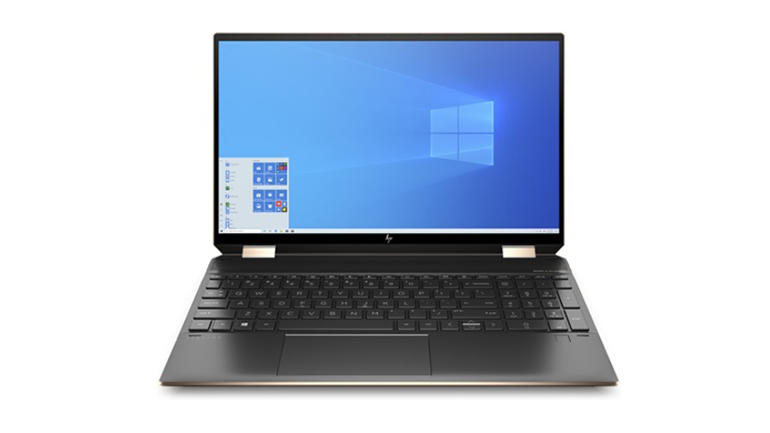
HP Spectre x360 15
pros and cons
- Excellent 4k OLED screen
- Good speakers
- Bundled stylus
- Quirky, angular design
- Small, fiddly touchpad
- Average battery life
- No on-laptop home for the stylus
HP describes its 2020 Spectre x360 15 as a 'stylish powerhouse' of a laptop. It has a top-quality 15-inch OLED touch screen, is a full 360-degree convertible, and is powered by up to a 10th generation Intel Core i7 processor with a discrete Nvidia GPU. All this points to its target market of power users, who will need to want all the functionality on offer to justify the £2,000 (inc. VAT; £1,667 ex. VAT) price of our review unit.
This is HP's premium laptop line, and it shows in both build and capabilities. The styling of the HP Spectre x360 15 is certainly distinctive. The black livery with copper brushed-metal highlights looks, at first glance, similar to the styling of the Asus ZenBook Z UX393 I recently reviewed. However, the copper finishing here is altogether chunkier and less delicate. The whole of the left and right edges are copper, as is all of the lid surround and the front of the base. The left and right edges are also angled outwards rather than flat, the only exceptions being the indents for ports and connectors.
The 15.6-inch Spectre x360 15 is a premium 360-degree convertible powered by a 10th-generation Intel Core i7 processor.
Meanwhile there are significant cut-outs at the rear corners of the base and lid. These don't just provide a visual point of difference: they create a little bit of extra space -- necessary because the majority of the left and right edges are occupied by industrial-looking cooling vents.
The back left angled corner houses the power switch -- so inconspicuous that it might take some finding. The equivalent location on the opposite side has a USB-C Thunderbolt 3 port.
Brushed-copper edging and and an angular design give the Spectre x360 15 a distinctive look.
The long edges at the back of the lid and base sections are also angled so that when the laptop is closed they join in a large 'crinkle' rather than a solid flush line. When you're fully flipped into tablet mode the angles of the lid and back align, so that the screen section sits slightly proud of the keyboard section and slopes down to it. That's reasonably pleasing to look at, but the visual alignment is lost at the sides, which don't meet flush, making the laptop's edges appear awkwardly unbalanced.
You wouldn't expect a laptop with a 15.6-inch screen to be a featherweight, but even so, the Spectre x360 15's 1.92kg is on the heavy side. Anyone toting this laptop in a bag or backpack will certainly know it, and the power brick is also sizeable and weighty. The plus point from all the weight is the solid aluminium chassis: I couldn't bow the lid in my hands and the base felt tough, too.
HP has managed to cram the 15.6-inch screen into a surprisingly small chassis, which will occupy an area 35.99cm wide by 22.64cm deep on the desktop, and which is just 1.99cm thick. Working in laptop mode is a pleasant experience, but there's no way you'll want to hold the HP Spectre x360 15 in the crook of your arm in tablet mode for long. It's also disappointing that the keyboard doesn't lock out when the screen is rotated: undue pressure could be placed on individual keys, damaging them, when holding such a weighty device. This is the kind of detail HP should pay more attention to on a premium convertible laptop.
Top ZDNET Reviews
SEE: Windows 10 Start menu hacks(TechRepublic Premium)
The screen sits in remarkably small bezels, particularly along the short edges. The webcam discreetly located above the screen benefits from an on-off switch that's located on the laptop's right edge. This is a little fiddly to locate, and I prefer a sliding privacy cover, although HP's solution does preserve the clean lines of the design.
The 4K OLED display on my top-end review unit is a stunner, delivering 400 nits maximum brightness, 3,840 by 2,160 pixel (282ppi) resolution and 100% of the DCI-P3 colour gamut. Touch responsiveness is exemplary, and reflectivity kept to a minimum. My review unit also benefited from a Nvidia GeForce GTX 1650 graphics processor with 4GB of dedicated video RAM (the other two models available in the UK use integrated Intel Iris Plus graphics).
There are four Bang & Olufsen speakers that deliver great sound quality even at higher volumes, making this an excellent laptop for media consumption -- whether that's for work or for leisure.
HP provides its rechargeable Tilt Pen, which can be used for stylus-based input. This charges via USB-C and a phenomenally short cable. Sadly there's no housing for the stylus on the chassis itself, making it all too easy to mislay. Don't lose that tiny cable, either.
The keyboard, with a separate number pad, is responsive, but the speaker grille above it leaves the touchpad somewhat cramped.
The keyboard is augmented by a number pad on the right-hand side. Keys -- even the left and right arrow keys -- are all full size, and the typing action is a little clacky but perfectly responsive. The Fn key row includes some useful media playback control buttons and a shortcut to the HP Command Centre where you can make settings tweaks such as configuring the laptop's 'thermal profile'. This involves changing the temperature and cooling settings depending, essentially, on how much you want to hammer the processor. There's a fingerprint sensor below the number pad.
The touchpad itself is rather disappointing. HP uses a deep strip spanning the top of the keyboard section for the speaker grille, so the wrist rest area is consequently rather narrow, and the touchpad somewhat squashed-in. Even though this laptop has a touch screen, the touchpad is still a key interface element, and HP has not done it justice. I'm reminded of the supersized and consequently excellent touchpad on the Dell XPS 15 9500 (2020), which sets the benchmark for size and ease of use.
There are three configurations of the HP Spectre x360 15 available on HP's UK website at the time of writing, all three running Windows 10 Home. My £1,999.99 (inc. VAT) review sample is the most sophisticated, with an Intel Core i7-10750H processor, 16GB of RAM, a 1TB SSD and a discrete 4GB Nvidia GeForce GTX 1650 GPU. The two other options are in fact just one configuration, in either a silver or black chassis colour: they share many of the characteristics of the top-end model, but drop down to an Intel Core i7-1065G7 processor and integrated Intel Iris graphics. These variants cost £1,799 (inc VAT).
As far as ports and connectors on the HP Spectre x360 15 are concerned, there's a USB-C Thunderbolt 3 port on the angled top right corner and another on the right edge next to it. There's also a USB 3 port on this edge, and what HP calls the 'webcam kill switch' that disables the webcam. On the left edge there's the round-pin power input, a full-size HDMI port and a 3.5mm headset jack. Having a dedicated power charge port means that both Thunderbolt ports remain available at all times for other uses.
According to the spec sheet at HP's website, the Spectre x360 15's 6-cell 72.9Wh battery will deliver up to 6 hours 45 minutes of life, or 7 hours and 45 minutes of video playback. Confusingly, elsewhere the 'overview' information mentions 'long battery life that takes you from day to night'.
I tested using a fairly light workload, with several browser windows open, working into a writing app, streaming music, and occasionally playing some video in another browser window. Over the course of three hours the battery depleted by 32%, suggesting that the Spectre x360 15 is capable of all-day battery life if it isn't pushed too hard.
However, as well as a light workload, I had the screen brightness set fairly low during this test, and might want it higher if watching video, for example. So with more demanding apps and the power-hungry 4k screen operating at higher brightness, we'd expect to see this laptop struggle to achieve all-day battery life.
The saving grace is fast charging: 30 minutes' charging delivers a 50% battery boost. But even with this, it's not overly impressive.
Conclusions
HP's latest Spectre x360 15 has a quirky, angular physical design that may divide opinion. It's quite bulky and weighty, but not overly so for a 15.6-inch laptop. The 4K OLED display is stunning, and sound output doesn't disappoint. While the keyboard is fine to use, the touchpad is cramped. It's nice to see a stylus provided, but baffling that HP couldn't find somewhere to stow it on the expansive laptop chassis. Don't travel far without the power brick if you plan to run demanding workloads.
RECENT AND RELATED CONTENT
Dell XPS 15 9500 (2020) review: Still the 15-inch laptop to beat
New Windows 10 update tackles HP laptops' swollen-battery problem
PC, dead? Shipments just hit a new high – and you can guess why
Laptops with the best battery life: Top choices for remote workers and students
Buying a Windows laptop? Five must-have features for my next notebook
Read more reviews
- Amazfit Band 5 hands-on review: Advanced health tracking for just $50
- CASETiFY cases for Apple iPhone 12: Personalized drop and antimicrobial protection
- TCL 10 5G UW hands-on: Verizon's most affordable 5G phone is available for just $400
- Asus ZenBook S UX393 review: A slim but robust laptop with Tiger Lake CPU
- OnePlus 8T hands-on: Is there a place for a T series in the OnePlus lineup?