'ZDNET Recommends': What exactly does it mean?
ZDNET's recommendations are based on many hours of testing, research, and comparison shopping. We gather data from the best available sources, including vendor and retailer listings as well as other relevant and independent reviews sites. And we pore over customer reviews to find out what matters to real people who already own and use the products and services we’re assessing.
When you click through from our site to a retailer and buy a product or service, we may earn affiliate commissions. This helps support our work, but does not affect what we cover or how, and it does not affect the price you pay. Neither ZDNET nor the author are compensated for these independent reviews. Indeed, we follow strict guidelines that ensure our editorial content is never influenced by advertisers.
ZDNET's editorial team writes on behalf of you, our reader. Our goal is to deliver the most accurate information and the most knowledgeable advice possible in order to help you make smarter buying decisions on tech gear and a wide array of products and services. Our editors thoroughly review and fact-check every article to ensure that our content meets the highest standards. If we have made an error or published misleading information, we will correct or clarify the article. If you see inaccuracies in our content, please report the mistake via this form.
Kobo Elipsa review: A versatile E-Ink ebook reader and notetaker

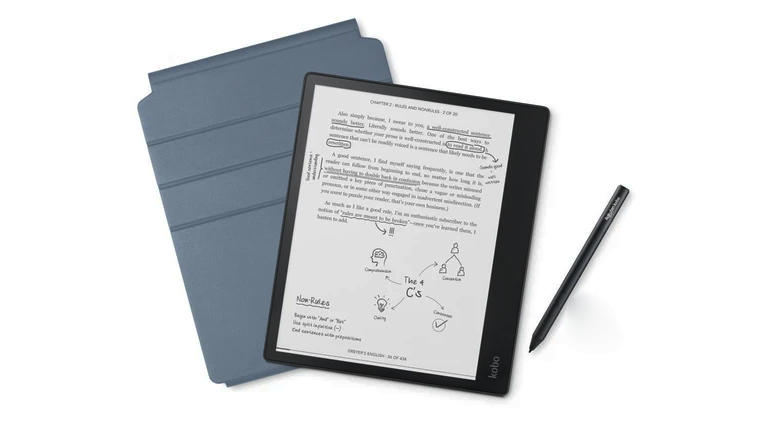
Kobo Elipsa
pros and cons
- Good user interface
- Can access public library loans
- Stylus and SleepCover are included in price
- Good handwriting recognition
- No Bluetooth
- No colour temperature adjustment for night reading
- Somewhat heavy and unwieldy
- Basic (but serviceable) stylus input features
Kobo has a track record of producing serviceable ebook readers. Last year I examined the Kobo Nia, a strong entry-level device, and back in 2018 reviewed the Kobo Forma, which has, until now, been the Kobo flagship device and a competitor for Amazon's Kindle Oasis. While arguably living somewhat in Amazon's shadow, Kobo has now done something Amazon has not -- released an ebook reader that can accept handwritten notes. The Kobo Elipsa comes with a stylus and a cover for a price of £349.99 in the UK, or $399.99 in the US.
The Kobo Elipsa has an E-Ink Carta screen, and this technology has previously been used to make devices that can accept handwriting. I looked at the reMarkable 2 E-Ink tablet earlier this year, for example, but this is the first time ebook reading and note-taking have been combined in a single device, for the UK market at least.
Kobo has a well-established online bookstore, and like its main rival Amazon there are free apps for Android and Apple devices so you can take your ebook reading with you on an Android tablet or phone, and on iPhone or iPad, with the ability to synchronise your place across devices. Unlike Amazon's Kindles, Kobo devices have built-in support for OverDrive, Pocket and Dropbox, and can be used to read ebooks borrowed from public libraries. That facility is highlighted right on the home screen of the Kobo software on the Elipsa, and if you already have the required information and OverDrive account setup you can log in right away. Alternatively check your own local authority's website for help.
The Kobo Elipsa has a 10.3-inch E-Ink Carta 1200 touchscreen with 1404 by 1872 resolution (227ppi). It's powered by a 1.8GHz quad-core CPU and has 32GB of storage, Wi-Fi (802.11ac) and a USB-C port. There's no Bluetooth or 3.5mm audio jack, though.
Because the Kobo Elipsa has been designed for note-taking, it has to offer a larger screen than we're used to in today's ebook readers. The E-Ink Carta 1200 touchscreen measures 10.3 inches across the diagonal, and there are significant bezels all around the screen, with one of the long-edge bezels very wide indeed at 25mm. This makes for a device measuring 193mm wide by 227.5mm deep by 7.6mm thick. The Eipsa's desktop footprint is very close to that of the reMarkable 2 (187mm x 246mm), although the Elipsa is considerably thicker (7.6mm vs 4.7mm). Despite being thicker, the Elipsa is lighter -- 383g vs the reMarkable 2's 403.5g.
The SleepCover protects the Elipsa tablet and provides a home for the stylus. Both of these items are included in the £349.99 / $399.99 price.
That's not the end of it, because the Elipsa has a SleepCover which is a two-piece unit comprising a bumper style base and a cover held in place by strong magnets. Flip the cover to the back of the Elipsa and it doubles as a little kickstand. There's a stylus holder built into the SleepCover, which adds a little height to it, but holds the stylus securely. Put all this together and the Elipsa is a pretty big package.
The SleepCover in stand mode.
The Elipsa itself has a plastic chassis, but feels solid in the hand; the SleepCover is also (relatively thick) plastic. The power button, charge light and USB-C port for charging and file transfer are all at the bottom of one of the Elipsa's long edges, and there are corresponding access holes in the SleepCover.
The monochrome 10.3-inch screen is great for ebook reading, with a resolution of 1872 by 1404 pixels (227ppi). It's sharp and clear, and text is easy on the eye. The 1.8GHz quad-core processor is fast enough to deliver smooth page turns, and page refreshes are complete, with no ghosting of the previously read page.
Top ZDNET Reviews
Kobo's software is an object lesson in ease of use. Tap the screen while you're in a book and reading progress, search tool and chapter navigation appear at the bottom of the screen, while at the top there's a menu for adjusting various settings.
Settings and statistics for ebook reading.
Adjustments are as you'd expect from an ebook reader. You can change font size, line spacing, margin size, justification and toggle auto rotation on and off, as well as set the front-light brightness. You can also see detailed in-book statistics -- how long until the book is read, how long you need to read to finish the current chapter and how long to read the next one, and a graphical representation of your progress through the book.
More comprehensive reading settings are accessed via the cog tool on this menu. Kobo even makes a reasonable stab at getting over the ebook reader issue of being unable to flick back and forth as you might with a printed book: long-pressing the bottom left and right corners to speed-page forwards and backwards gives a passable approximation of skimming a paper book.
SEE: Technology in education: The latest products and trends (free PDF) (TechRepublic)
There are two notable absences. One is the ability to change the colour temperature to make reading at night easier on the eye. This has been such a standard feature of ebook readers for so long that its absence here is surprising. A halfway house, perhaps, is the ability to flip from the usual dark text on a light background to the reverse. The other absentee is Bluetooth, or a 3.5mm headset jack for listening to audio books.
I had no problem reading ebooks, and plenty of file formats are supported for side-loaded documents -- EPUB, EPUB3, FlePub, PDF, MOBI, JPEG, GIF, PNG, BMP, TIFF, TXT, HTML, RTF, CBZ and CBR.
That said, the Elipsa is larger and heavier than any ebook reader I currently use (and I use readers from both Kobo and Amazon regularly). I found it somewhat unwieldy when lounging on a sofa or reading in bed, and a bit heavy for extended periods of one-handed use.
You can write notes into freeform notebooks (with a small selection of styles) or into a lined notebook ready for conversion to editable text.
The stylus opens up the note-taking features of the Elipsa. It is powered by a single AAAA battery, and comes with one tip. Additional tips cost £/$9.99 for a pack of five. When reading a book, you can press the lower of the two stylus buttons to highlight a section, and the upper button to erase highlights. However, the real utility of the stylus comes in making notes.
Selecting My Notebooks from the menu row at the bottom of the home screen opens up the area for taking notes. Individual notes are stored in notebooks, of which there are two types: one is freeform, while the other will convert handwriting to text that's editable off-device, while also accommodating freeform drawing.
The writing process is tricky at first, as you must wait for the screen to catch up with the nib, but it didn't take me long to acclimatise. Conversion to editable text was excellent -- faultless at my first attempt, and the accuracy level was definitely worth the brief wait for processing to take place.
When writing for conversion you have to write along pre-configured lines on the screen, but in the freeform notebooks a couple of 'paper' styles are available. It's a shame there aren't more styles -- the reMarkable tablet has a huge array. Hopefully Kobo will add more styles via software updates.
Individual pages and completed notebooks can be sent to Dropbox or simply exported via a USB-C connection as DOCX, plain text or HTML. You have to go through the process of deciding to export, selecting a file format and converting on the Elipsa itself. Using the cable method, exports are neatly filed in an Exported Notebooks folder that shows up when the Elipsa and computer are connected. Wireless transfer would be a nice addition, but the wired system worked smoothly.
The Kobo Elipsa has 32GB of internal storage and a battery that will provide 'weeks' of usage, 'dependent on individual usage' -- there's nothing like hedging your bets, Kobo. I found, as with all ebook readers I've used from Kobo in the past, that I was able to get to charging facilities frequently enough to top up without being caught short. As you'd expect, toggling Wi-Fi off conserves battery capacity.
There are few bells and whistles as far as pen-based input is concerned, handwriting-to-text conversion is a bit slow, and there's a lack of templates for non-convertible note taking. But the basics are all covered, including a conversion system that understands the difference between words and images. I found handwriting conversion impressively accurate, and while the SleepCover is perhaps a little unwieldy it does, at least, provide protection and stylus storage.
Conclusions
The Elipsa employs the clean, user-friendly and navigable interface of other Kobo ebook readers. Its versatility is great – it's as easy to read loaned library books as those bought from the Kobo store, file format support is good, and simply making a wired connection is enough to transfer locally stored documents to a computer. The handwriting features are basic but well implemented, and conversion to editable text is impressively accurate. For a first-generation hybrid ebook reader/notetaker, the Elipsa is a very good device.
RECENT AND RELATED CONTENT
Kobo Nia, hands on: A capable competitor for the entry-level Kindle
Kobo Libra H2O, hands on: An affordable but capable alternative to flagship e-readers
Kobo Forma, First Take: Premium e-reader takes on Kindle Oasis
reMarkable 2 E-Ink tablet review: Superb for on-screen writing, but key features are still missing
Amazon Kindle Oasis 2019, long-term test: A few features short of perfection
Read more reviews
- Huawei Mate X2, hands on: A feature-packed foldable flagship
- Amazon's Fire HD 10 Productivity Bundle review: This isn't the work tablet you're looking for
- Lydsto R1 robot vacuum review: An affordable sweeping and mopping workhorse for your home or office
- OnePlus Nord CE 5G review: A capable and affordable Core Edition
- Raspberry Pi 400 review: The keyboard is the computer