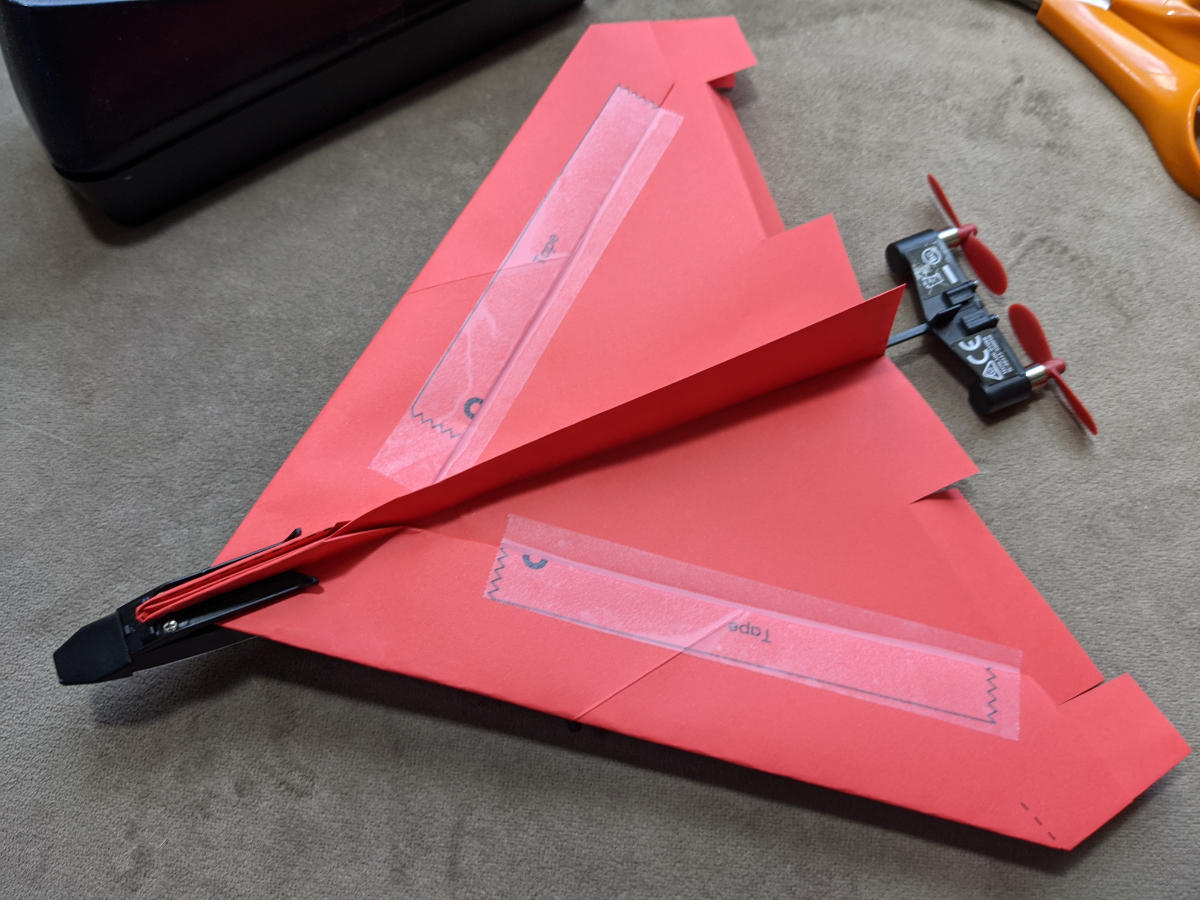'ZDNET Recommends': What exactly does it mean?
ZDNET's recommendations are based on many hours of testing, research, and comparison shopping. We gather data from the best available sources, including vendor and retailer listings as well as other relevant and independent reviews sites. And we pore over customer reviews to find out what matters to real people who already own and use the products and services we’re assessing.
When you click through from our site to a retailer and buy a product or service, we may earn affiliate commissions. This helps support our work, but does not affect what we cover or how, and it does not affect the price you pay. Neither ZDNET nor the author are compensated for these independent reviews. Indeed, we follow strict guidelines that ensure our editorial content is never influenced by advertisers.
ZDNET's editorial team writes on behalf of you, our reader. Our goal is to deliver the most accurate information and the most knowledgeable advice possible in order to help you make smarter buying decisions on tech gear and a wide array of products and services. Our editors thoroughly review and fact-check every article to ensure that our content meets the highest standards. If we have made an error or published misleading information, we will correct or clarify the article. If you see inaccuracies in our content, please report the mistake via this form.
PowerUp 4.0 smartphone controlled propeller review: Take the joy of paper airplanes to the next level

As a young boy, I made and threw paper airplanes from many places around the neighborhood with a goal to achieve a perfect and long flight. I then transitioned to Estes model rocketry where I could design, build, and launch rockets hundreds of feet into the air since it seemed my airplanes had limited range and control.
Featured
For the past couple of weeks, I've been testing out the PowerUp 4.0: The First Flight kit with a variety of airplanes being controlled by my Galaxy Z Fold 2. It's been a joy to take paper airplane flight to the next level with flight times up to 10 minutes, turning control, and serious power being provided to propel the planes forward.
Also: Samsung Galaxy Z Fold 2 review: Foldable perfection nearly achieved
Cyber Monday savings
PowerUp Toys has several available bundles of the PowerUp 4.0 kit from the basic kit, $79.99, up to the ultimate bundle, $239.99, that includes Japanese airplane templates, a couple waterproof paper templates, a desk stand, takeoff/landing gear, spare parts, a 56-page book of instructions, and much more. If any of these interest you, then consider the Cyber Monday deal that expires today, 30 November, at midnight Pacific time and offers a significant 30% savings at checkout.
PowerUp 4.0 kit details and specs
The PowerUp 4.0: The First Flight basic kit includes the PowerUp 4.0 smart module and cross bar, four red printed Invader model airplane sheets with instructions, two spare propellers, a USB-C to microUSB cable, a trim card, and quick start guide.
The PowerUp 4.0 smart module is a small controller unit with clear plastic on top so you can see the parts inside. There is a small external antenna on top and a toggle switch for on/off. There are also sensors on the front that give you a view of the horizon on the smartphone app.
Specifications of the PowerUp 4.0 kit include:
Top ZDNET Reviews
- Bluetooth range: Up to 230 feet
- Weight: 19 grams
- Speed: Up to 20 mph
- Flight time: Up to 10 minutes
- Battery: 25-30 minute charge time, 6-month warranty. Can be user replaced
Everything you need is provided in the kit so as you start building your airplane, connect the microUSB cable and charge it up for your first flight.
Also: Palmsolo's Star Wars office: Product boxes, drawers of phones, and multiple screens
Building your first paper airplane
The kit comes with four red pieces of paper for building the Invader model. There are guidelines for some key folds, tape, rudder, and elevator cuts on the paper, but you still need to follow the printed directions or watch the video to fold it properly. At first some of the lines and marks didn't make sense, but then I followed along with the video and the plane came together perfectly.
It's important to get the tape applied to the cross bar and PowerUp 4.0 module so that all of these pieces remain with the paper airplane through flights and crashes. You likely will crash it a few times as you learn to fly and control your plane so don't get too frustrated during the learning phase. The body of the PowerUp 4.0 module is designed to survive some crashes, assuming you don't plow it into walls over and over.
After your selected airplane model is built, there are tweaks you can make to improve flight and other aspects of your designs. The best thing about this PowerUp 4.0 module design is that you can build and test fly an unlimited number of designs to try to achieve flight perfection for yourself. The sample models provided with the kit and through the PowerUp online videos are excellent, but I also encourage you to try out your own designs.
PowerUp 4.0 smartphone controlled propeller review: in pictures
Smartphone app
I wanted to be a pilot as a kid and as an engineer I am fascinated by the science of flight, but the reason the PowerUp 4.0 review is here on ZDNet is due to its Android and iOS smartphone application. Your smartphone and the PowerUp 4.0 application are essential elements to the PowerUp 4.0 paper airplane kit.
After installing the app on your phone, enable Bluetooth and then slide the switch on the PowerUp 4.0 to the on position. There are three main sections of the app; home, fly, and settings. On the home screen you can swipe left and right to view the 14 designs included in the app. Video links show you how to fold paper or balsa to make the plane shown in the image. The settings area is primarily where you manage the firmware of the unit.
After your plane is built and connected you then tap on the word fly to connect the plane to your phone. Graphics show the Bluetooth connection strength and remaining battery level. To start flying you hold the onscreen button and then swipe up on the display to increase power, shown as a percentage level. To turn you simply rock your phone left or right and the accelerometers in your phone match those on the PowerUp 4.0 unit to manage propeller power on each side.
You can see a virtual horizon on your phone and as the plane banks this changes as well. If you tap the lower right icon then you can get into more fine controls for steering angle, pitch, roll, yaw, and rates. There are also modes for normal, inverted, tractor, and inverted tractor. The lower right button on the fly screen toggles acro mode on and off. I haven't figured out all of the specifics of these modes as I continue to experiment with the PowerUp 4.0, but that is one aspect that makes using this so enjoyable.
Flight experiences
I enjoyed folding and flying the Invader model that came in the kit, but the smartphone app tempts you with many other plan options. I tried a couple more of these options, thanks to the critical YouTube videos that show you exactly how to build the airplanes. I tried the Firestrike and Thermal models, but plan to continue trying out other options shown in the app as well as some of my old models I built as a kid.
The PowerUp 4.0 module also supports waterproof paper and balsa planes so I plan to dig out my model rocket kit that has balsa wood and come up with other designs to test out. PowerUp Toys states it was able to make a leaf fly so this kit should be able to make virtually any decent paper airplane design fly through the air longer than just relying on the wind available at the time of flight.
The first time I flew the PowerUp 4.0 was in my back yard and while it has wide open space, the plane quickly flew into my neighbor's yard. I recovered it and then moved down to an open field, but even that wasn't big enough. I ended up flying it over a hill and down a trail into the woods. Thankfully, my nephew helped me find it. I would love for some kind of siren or loud audible alert to sound if a plane lands and then is not picked up for several minutes as that might help people find lost planes. I tried connecting to it so I could rev up the propellers, but we saw the red plane before I was able to make the connection.
One day I flew when it was overcast, but then it started lightly raining and the effectiveness of the paper airplane quickly faltered as the paper got wet. Once the trim tabs and wings started to droop, the plane was no longer able to fly so for Washington State I am going to have to look into building planes with waterproof paper.
It was a joy to fly the planes with very little effort in launching and then using the smartphone app to control and keep them in the air. Remote control airplanes can be very expensive and they are susceptible to damage when they crash. Drones are fun to fly, but there is something about the aerodynamics and engineering of an airplane that excites me more. The PowerUp 4.0 is a great way to learn about flight dynamics and experiment with various designs.
I cannot stress enough though that you must find an expansive open area to fly the PowerUp 4.0 kit as your planes will take off and travel a long way. Thankfully, I don't live in a big city and have access to open spaces for flying.