Tech
Add gigabytes of storage to your MacBook the quick and easy way
You can now add gigabytes of storage to your MacBook for $9.99 and the cost of a microSD card - and no screwdrivers required.

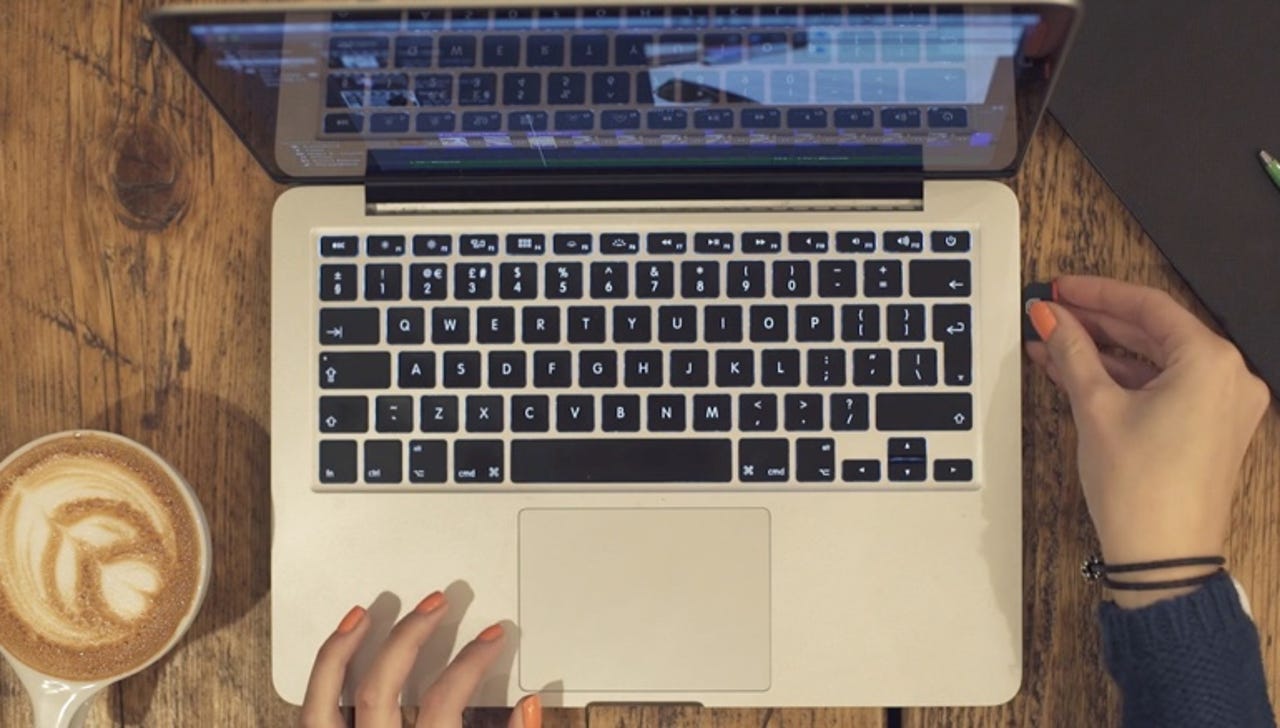
Nifty MiniDrive
Here's your chance - last chance in fact - to pick up a Nifty MiniDrive. And you can now grab one for the knockdown price of $9.99.
See also : Will your Mac run macOS 10.14 Mojave?
The idea behind the Nifty MiniDrive is simple yet elegant.
Father's Day 2018: The best tech gifts Dad will actually use
See also:
- iOS 12/watchOS 5/tvOS 12: Which devices are supported?
- How to download and install iOS 12 beta
- Your iPhone is tracking your movements and storing your favorite locations all the time
- iPhone battery life bad after installing iOS 11.4? Here's what you can do
- iOS 11.4 tips, tricks, and secrets everyone should know
- The coolest USB flash drive you can buy: Apricorn Aegis Secure Key 3z
- Is this the world's best power bank? The Omnicharge Omni 20 USB-C
- iOS tips: What to do when you run out of storage on your iPhone or iPad