The Definitive Facebook Lockdown Guide - Securing your profile page (Sept. 2011)

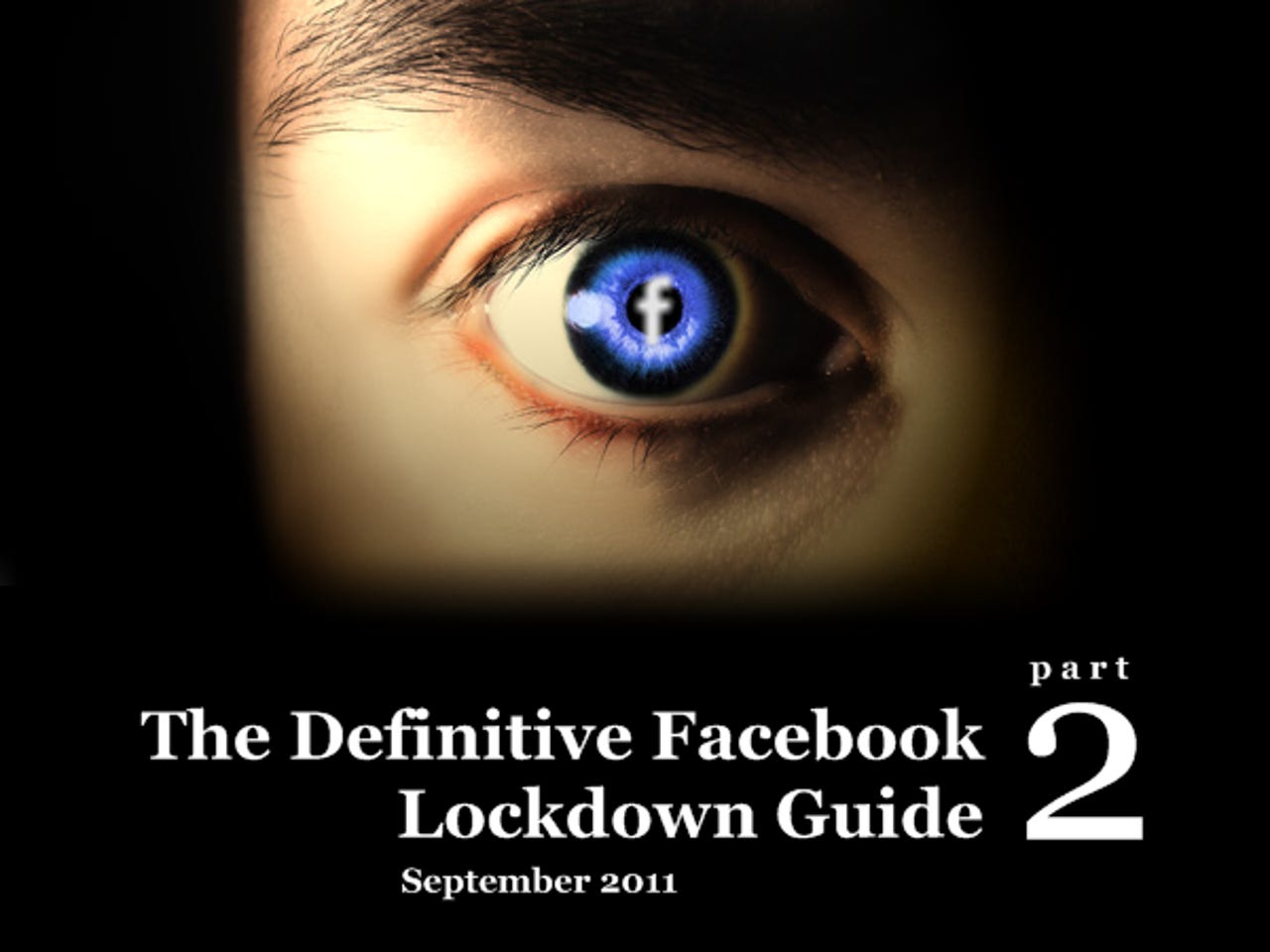
This guide will guide you through your profile content settings, which have changed significantly since the last Lockdown guide. The account settings has control over who posts on your Wall, who can see your private contact information and other very personal information. This guide will help you limit certain features whilst protecting your privacy from beyond your friends list.
--
This is gallery 2 of 5. To see more gallery guides, from profile settings to privacy settings, visit the Definitive Facebook Lockdown Guide (Sept. 2011) for all the resources you need.
To begin, go to the top-right of the page and select Profile from the blue bar, then click Edit profile just underneath the blue bar.
- - -
This is where your new privacy settings are used. If you have already created a list, you can set this to Custom to include a limited profile list of friends, if you wish.
1. Recommended setting for Birthday is to set it to Show only day and month in my profile which takes out the year of birth; hiding your age, but also limiting information that could be used to gain access to other personal information.
Recommended setting for Interested in should be Friends or Only me.
2. Recommended setting for Current location is Friends. There is no reason why the general public should
3. Recommended setting for Languages can be set to Friends.
Recommended setting for About me is Friends, as this field can be populated with any amount of text you wish, to describe yourself or say anything else for that matter.
Where you should be: Profile > Edit Profile > Profile picture tab.
- - -
1. Be careful with your profile picture. Content here has been known to enter advertisements displayed on Facebook. Graphic photos could result in your profile picture being removed, or even your account suspended.
Remember: If you decide to turn on Public search in your Account settings, then this picture will be seen by everybody with a Facebook account. It is also the thumbnail attached to your posts and status updates on the site, which your friends can see.
Where you should be: Profile > Edit Profile > Friends and family tab.
- - -
1. Recommended setting for Relationship Status should be Friends or Only me. Remember, that if you list someone as in a relationship with them, their profile will be linked to from your profile page.
2. Recommended setting for Family members is Friends. Remember, that if you list someone as a member of your family, their profile will be linked to from your profile page.
Remember: many expectant parents tell people of their expected child after the first trimester. It is recommended that this option is used carefully.
3. Featured friends allows you to create lists of friends which can be displayed at the top of your profile. Recommended setting for this is Friends.
Where you should be: Profile > Edit Profile > Education and Work tab.
- - -
1. Recommended setting for Employer is Friends.
2. Recommended setting for University is Friends.
3. Recommended setting for Secondary school is Friends.
However: if you select Custom you can open this up to others within your network, which you may already be a part of. This allows you to connect with friends and colleagues who are already in the same network as you, as per your university or workplace.
Remember: people may be able to search for you based on your Employer or University fields.
Where you should be: Profile > Edit Profile > Philosophy tab.
- - -
1. Recommended setting for Religion is Friends or Only me.
2. Recommended setting for Political views is Friends or Only me.
Take note: politics and religion are extremely personal to people; rightfully so. Be careful when populating these fields, if you choose to.
3. Recommended setting for People who inspire you is Friends.
4. Recommended setting for Favourite Quotations is Friends. Remember: this field can be populated with any text you like.
Remember: the content you fill in here will mean that you automatically "like" the page associated with that content -- which will then mean you subscribe to the content of that page.
Where you should be: Profile > Edit Profile > Arts and entertainment tab.
- - -
1. Recommended setting for Music is Friends.
2. Recommended setting for Books is Friends.
3. Recommended setting for Movies is Friends.
4. Recommended setting for Television is Friends.
5. Recommended setting for Games is Friends.
Remember: the content you fill in here will mean that you automatically "like" the page associated with that content -- which will then mean you subscribe to the content of that page.
Where you should be: Profile > Edit Profile > Sport tab.
- - -
1. Recommended setting for Favourite Sports is Friends.
2. Recommended setting for Favourite teams is Friends.
3. Recommended setting for Favourite athletes is Friends.
Remember: the content you fill in here will mean that you automatically "like" the page associated with that content -- which will then mean you subscribe to the content of that page.
Where you should be: Profile > Edit Profile > Activities and interests tab.
- - -
1. Recommended setting for Activities is Friends.
2. Recommended setting for Interests is Friends.
3. Clicking Other Pages you like will bring up a list of all the pages of content you already "like" on Facebook.
Remember: the content you fill in here will mean that you automatically "like" the page associated with that content -- which will then mean you subscribe to the content of that page.
Facebook populates your "likes" of content pages here, and you can easily unsubscribe for content you feel you do not want anymore, or is taking up too much space on your News Feed.
1. To remove a "like", scroll to the one you want to remove and hit Remove Page. It will be removed instantly.
Where you should be: Profile > Edit Profile > Contact information tab.
- - -
1. Recommended setting for Personal email addresses should be set to Only me or Friends. Remember, you can also use lists to hide certain email addresses from a group of people by selecting Custom.
2. Recommended setting for IM screen names, for others to contact you via instant messaging, should be set to Only me or Friends.
3. Facebook, if you followed the guide correctly, should not have listed any of your phone numbers you may have added via Facebook Mobile to 'Public. Recommended setting is Only me or Friends.
You can also put your work or home address on Facebook, but this should not be put on there at all. Your home address is one of the most personal things you will have in life.
4. Recommended setting for Town/City is Friends.
Remember: By all means but your rough location, such as your town or city, but do not put your address on Facebook. If you do, set it to Only me.
5. You may have a website that you want others to visit. If it is a personal blog or page, set it to Friends or Only me.
However: If you want others to visit your public blog or page, this is the only setting on Facebook you should set as Public. Use with caution.