'ZDNET Recommends': What exactly does it mean?
ZDNET's recommendations are based on many hours of testing, research, and comparison shopping. We gather data from the best available sources, including vendor and retailer listings as well as other relevant and independent reviews sites. And we pore over customer reviews to find out what matters to real people who already own and use the products and services we’re assessing.
When you click through from our site to a retailer and buy a product or service, we may earn affiliate commissions. This helps support our work, but does not affect what we cover or how, and it does not affect the price you pay. Neither ZDNET nor the author are compensated for these independent reviews. Indeed, we follow strict guidelines that ensure our editorial content is never influenced by advertisers.
ZDNET's editorial team writes on behalf of you, our reader. Our goal is to deliver the most accurate information and the most knowledgeable advice possible in order to help you make smarter buying decisions on tech gear and a wide array of products and services. Our editors thoroughly review and fact-check every article to ensure that our content meets the highest standards. If we have made an error or published misleading information, we will correct or clarify the article. If you see inaccuracies in our content, please report the mistake via this form.
Microsoft Surface Laptop 3 (13.5-inch) review: Thin, light and classy

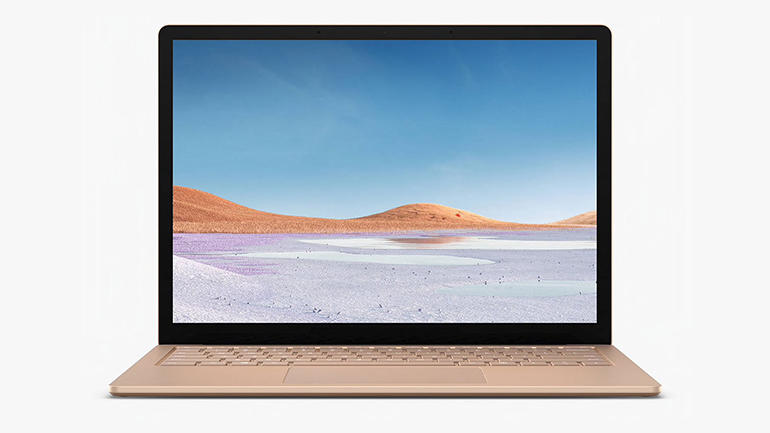
Surface Laptop 3 (13.5-inch)
pros and cons
- Light, elegant metal and fabric design options
- High-quality 13.5-inch touch screen
- Strong performance
- Impressive build quality and attention to detail
- Limited connectivity
- Modest battery life
- Confusing price/colour options
- Editors' review
- Specs
Microsoft continues to expand its Surface range of laptops and convertibles, and late last year introduced 15-inch and 13.5-inch versions of the Surface Laptop 3. The smaller model also had a cosmetic make-over, with new colours and a new metal finish. The changes are more than just skin-deep though, as the 13.5-inch Surface Laptop 3 also gains the latest 10th generation Intel processors, resulting in a slim, powerful laptop that can go toe-to-toe with rivals such as Apple's 13-inch MacBook Pro.
Design
The Surface Laptop 3 is available with the distinctive Alcantara fabric surrounding its keyboard panel, in Platinum and Cobalt Blue. There are also two options with a smart aluminium chassis, which Microsoft refers to as 'metal'. The metal models are Sandstone (the colour of pink champagne) and a more sedate Black.
The 13.5-inch Surface Laptop 3 comes in two 'metal' finishes -- Sandstone and Black. It's a thin and light device, measuring 14.5mm thick and weighing 1.29kg. You can also get Platinum and Blue variants, with Alcantara fabric surrounding the keyboard.
The metallic design looks and feels very smart -- slim and light enough to have an air of elegance, yet sturdy enough to cope with life on the road when you're travelling. The 13.5-inch PixelSense touch screen with 2,256 by 1,504 resolution (201dpi) looks nice and spacious and provides a bright sharp image, whether you're streaming video or running spreadsheets. Yet the Surface Laptop 3 has a footprint only slightly larger than an A4 sheet of paper, measuring 308mm wide by 223mm deep.
It's slim and light too, with the Sandstone metal model we tested measuring just 14.5mm thick and weighing 1.29kg. That's both slimmer and lighter than the 13-inch MacBook Pro (14.9mm and 1.37kg), while the Alcantara models are even lighter at just 1.26kg.
Microsoft has got all the basics right, but it pays good attention to detail too, with features such as a well-designed hinge that keeps the base of the laptop lying flat and stable so that it doesn't lift upwards as you open the upper screen section. Apple could learn a lesson from the keyboard too, which feels firm and comfortable despite the laptop's slim design.
The backlit keyboard feels firm and offers 1.3mm of key travel, while the large glass touchpad supports five-finger multitouch gestures.
This is undeniably a classy piece of kit -- although, ironically, that makes a couple of minor blemishes stand out even more. Connectivity is pretty limited, with only one USB-C port, one USB-A port, and a headphone jack. There is a slot on the right-hand edge of the laptop that looks like it's designed for SD cards, but is in fact the proprietary Surface Connect port.
When it comes to accessibility for upgrades and repairs, the 13.5-inch Surface Laptop 3 scored 5/10 in iFixit's teardown -- "a dramatic improvement over its predecessors".
Top ZDNET Reviews
Price & options
Ports on the Surface Laptop 3 are limited to USB-C, USB-A, 3.5mm audio-out and the proprietary Surface Connect port for power, adapters and docks.
The pricing structure for the Surface Laptop 3 is a little confusing, as prices depend on the colour and the choice of metal or Alcantara finish, as well as the actual hardware configuration. Microsoft's website states that the Surface Laptop 3 starts at £749.17 (ex. VAT; £899 inc. VAT, or $799), but that price is only available for one specific configuration -- an entry-level model with Platinum Alcantara finish, running Windows 10 Home on a Core i5 processor, with 8GB of RAM and a 128GB solid-state drive. Other colours are more expensive, and business users who also require Windows 10 Pro will need to opt for the Surface Laptop 3 For Business, which starts at £809.17 (ex. VAT; £971 inc. VAT, or $999) for a Core i5-based Platinum Alcantara model.
Our review unit was one of the top-of-the-range models, equipped with a quad-core Core i7-1065G7 running at 1.3GHz (up to 3.9GHz with Turbo Boost), with 16GB of RAM and a 512GB SSD. That specification comes to £1437.50 (ex. VAT; £1,725 inc. VAT, or $1,899) with the tasteful Sandstone (metal) finish.
SEE: 20 pro tips to make Windows 10 work the way you want (free PDF)
There's one other option that doubles the storage to 1TB, for a total price of £1,957.50 (ex. VAT; £2,349 inc. VAT, or $2,399) -- although, as the saying goes, you can have it in any colour as long as it's Black (metal).
Performance & battery life
The Core i7 processor in our review unit performs very well, achieving scores of 1,308 (single core) and 4,900 (multi-core) when running the Geekbench 5 CPU test. That performance will be more than adequate for running productivity software such as Microsoft Office, and it's backed up by strong performance from the integrated Iris Plus graphics too. The Compute GPU test in Geekbench 5 produced a score of 10,600, while 70fps in Cinebench R15 is one of the best results we've seen from an integrated GPU. The Surface Laptop 3 struggled a bit with the more demanding Unigine Valley, dropping to just 11fps, but that level of performance means that it will still be a great option for presentations, photo-editing, or a spot of casual after-hours gaming.
That powerful Core i7 processor has a cost in terms of battery life, though. Microsoft emphasises the 'fast charging' mode that allows you to charge the laptop to 80% of full battery capacity in just one hour. You may well need that feature as, even with the display turned down to 50% brightness, the Surface Laptop 3 could only manage 6.5 hours of streaming video on the BBC iPlayer. If you're not using wi-fi all day long then you might be able to achieve a full 8-hour working day on battery power, but that's still a little disappointing for a laptop that puts so much emphasis on portability. We'd be curious to see if the more modest Core i5 configuration delivered stronger battery life, but that wasn't available for testing at the time of this review.
Conclusions
The sheer quality of its design ensures that the 13.5-inch Surface Laptop 3 is a delight to use. It's slim and light, and has a striking metallic finish, yet also delivers a spacious, attractive screen and performance that will satisfy all but the most demanding professional and creative users. The only fly in the ointment is the relatively modest battery life from the Core i7 configuration, which definitely leaves room for improvement.
RECENT AND RELATED CONTENT
Microsoft's new Surface models: Specs, pricing, and dates for Pro 7, Laptop 3, and Arm devices
Review: Microsoft's Intel-based Surface Laptop 3: Third time's the charm
Microsoft Surface Laptop 3 15-inch: A Microsoft-endorsed AMD experience
Microsoft is looking into reports of Surface Laptop 3 cracked screens
Which laptop is best for you? 10 essential specs and options to consider before you go shopping
Read more reviews
- HP ZBook 17 G6 review: A heavy-duty, user-upgradable mobile workstation
- Samsung Galaxy S20 Plus review: The S20 that business users need
- Honor 9X Pro review: An affordable large-screen handset with a major drawback
- TicWatch Pro 2020 review: Google Wear OS smartwatch with layered display, ample RAM, and low $260 price
- Zendure SuperHub hands-on: Compact charging hub with dual power delivery