'ZDNET Recommends': What exactly does it mean?
ZDNET's recommendations are based on many hours of testing, research, and comparison shopping. We gather data from the best available sources, including vendor and retailer listings as well as other relevant and independent reviews sites. And we pore over customer reviews to find out what matters to real people who already own and use the products and services we’re assessing.
When you click through from our site to a retailer and buy a product or service, we may earn affiliate commissions. This helps support our work, but does not affect what we cover or how, and it does not affect the price you pay. Neither ZDNET nor the author are compensated for these independent reviews. Indeed, we follow strict guidelines that ensure our editorial content is never influenced by advertisers.
ZDNET's editorial team writes on behalf of you, our reader. Our goal is to deliver the most accurate information and the most knowledgeable advice possible in order to help you make smarter buying decisions on tech gear and a wide array of products and services. Our editors thoroughly review and fact-check every article to ensure that our content meets the highest standards. If we have made an error or published misleading information, we will correct or clarify the article. If you see inaccuracies in our content, please report the mistake via this form.
Microsoft Surface Laptop 4 (13.5-inch, AMD) review: Sleek, stylish, speedy and sensible

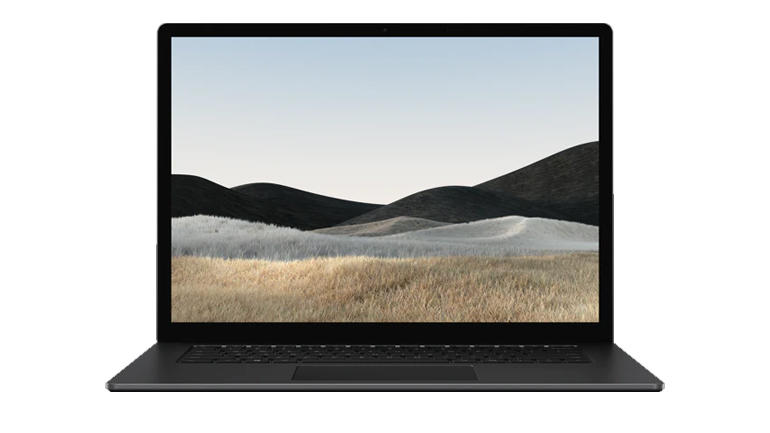
Microsoft Surface Laptop 4
pros and cons
- Good performance and excellent portability
- Long battery life
- Gorgeous 3:2 touchscreen display
- Stylish metal and fabric design options
- Keyboard action could be firmer
- Short on ports
- Moderate SSD performance
- Editors' review
- Specs
Microsoft's second AMD-based system and second Secured-core system combine in the new Surface Laptop 4, which retains the familiar slim styling but adds more power inside the case.
We looked at the 'for Business' version of the Surface Laptop 4 -- specifically the AMD-powered matte-black 13.5-inch model with 16GB of RAM and a 512GB SSD. This costs £1,629 (inc. VAT) or $1,699.99 and comes with Windows 10 Pro and extra built-in security management. IT departments will like the security and management that's delivered out of the box. Users will like the performance and battery life that join the sleek design and long battery life familiar from the Surface Laptop 3, as well as the gorgeous screen.
Design & features
Unlike other Surface models that feature folding or detaching screens, the Surface Laptop has, as the name suggests, a traditional laptop design -- albeit a very thin, sleek and lightweight one that's also extremely robust. As and when we all start travelling again, you'll have no worries throwing this in a backpack, and the hinge is very well designed: it's easy to open with one hand, but holds the screen rigid however vigorously you swipe or tap the touchscreen.
Surface Laptop 4: 13.5-inch or 15-inch, AMD or Intel, plus a variety of colours and finishes.
The Surface Laptop 4 is available in 13.5-inch and 15-inch models, in metal or Microsoft's Alcantara fabric (the same platinum, sandstone, ice blue and matte black choices as the previous model) and with AMD Ryzen or 11th-generation Intel Core processors. Various choices of memory and storage mean a range of pricing from £999/$999.99 for the 13.5-inch AMD Ryzen 5 4680U consumer model with 8GB of RAM and a 256GB SSD up to £2,379/$2,399.99 for the 15-inch Core i7-1185G7 business model with 32GB of RAM and a 1TB SSD.
You can pick the performance and storage you want, but there are no underpowered configurations here and the prices are competitive. The build quality is also excellent.
The 3:2 aspect ratio, 201ppi PixelSense touchscreen is a highlight of the Surface Laptop 4.
The 2,256-by-1,504 PixelSense display on the 13.5-inch model (201ppi) has a higher resolution than the FHD (1080p) panels common on this type of ultraportable, with truly gorgeous colours and contrast for so thin a screen. The 3:2 aspect ratio also provides extra vertical space for documents, web pages and artwork. Microsoft doesn't include a pen, but the Surface Pen (£99.99/$99.99) works on the touchscreen, although it's a little awkward to turn the laptop sideways and draw on the screen.
The Dolby Atmos-capable speakers are hidden under the keyboard, and while the bass won't rattle your chest if you're gaming, there's plenty of volume: music and videos -- as well as your colleagues on a Team or Zoom call -- sound pretty good. There is a fan, but it's extremely quiet.
Top ZDNET Reviews
USB-A, USB-C and 3.5mm audio -- that's all you get, apart from the proprietary Surface Connect port.
Unusually, the SSD is replaceable, although that's more for replacing a damaged drive (and going through corporate data destruction policies) than for upgrades. The ports can be politely described as minimal: one USB-C, one USB-A and a 3.5mm headphone jack, plus the usual magnetic Surface Connect power port (which means you don't lose a USB-C port to power and can continue to use older Surface power supplies if your organisation has those). For wireless connectivity, there's Bluetooth 5 and the latest Wi-Fi 6 (802.11ax).
There's no rear-facing camera, just the front-facing 720p webcam (average resolution but decent image quality and colour reproduction), and the Windows Hello biometric camera for fast facial authentication. The Surface Laptop 4 wakes even before you get the clamshell open, thanks to a sensor that detects the screen opening, so you're getting into Windows very quickly -- and most other things on the device are just as fast.
Performance
We're used to thinking of the Surface Book as the performance model in the Surface line-up and the Laptop as a more lightweight system. That's certainly true when it comes to weight and heft: the 13.5-inch Surface Book 3 weighs 1.5kg, or 1.9kg for the 15-inch model, while the Surface Laptop 4 is thinner and lighter at 1.3kg and 1.5kg respectively. But the (slightly customised) AMD Ryzen 7 4980U CPU has 8 cores and 16 threads versus 4 cores and 8 threads on a Core i7-1065G7 Surface Book 3, and a higher base frequency (2GHz versus 1.3GHz), with Radeon GFX902 graphics rather than Iris, and the benchmarks we ran showed much higher performance.
Even on the balanced battery performance profile, our Geekbench 5 results were extremely impressive -- as long as the Laptop 4 was plugged in. Sacrifice a little battery life by changing the power profile and performance gets even better. But testing on battery rather than plugged-in dropped performance by about half for single core and GPU performance, and a third for the (still impressive) multi-core performance.
The SSD performance was rather more average -- a third to a half slower than the Surface Book 3 SSD (although the difference is a little less extreme if you choose the real-world profile in CrystalDiskMark). SSD performance is also a little slower on battery. It's also worth noting that while we measured the difference in benchmark speeds, we didn't actually notice any real difference in performance in applications when running on battery, so these optimisations have been sensitively done. And they do make a difference.
The Surface Laptop 4's SSD performance (real-world profile) is slightly slower when running on battery power (above, right).
Microsoft claims 19 hours battery life for the AMD Surface Laptop 4 (and 17h for the Intel model), albeit at a very low screen brightness and with that slightly reduced performance. After working in Word, OneNote and various web pages for 45 minutes on the balanced power plan with screen brightness at 53% we had to check that the power cable wasn't actually plugged in because it was still reading 100% battery life. After an hour, once we started leaving Twitter open on-screen and playing music stored in OneDrive without copying the files down first, it finally dropped to 97%.
SEE: Windows 10 Start menu hacks (TechRepublic Premium)
Over two workdays with similar mixed use, we came close to 14 hours of battery life. That's going to vary with the workload you use, and especially the power profile and screen brightness. Still, the Surface Laptop 4 will more than manage an 8-10 hour working day and keep going into the evening.
Surface Laptop 4's keyboard offers limited key travel and a somewhat spongy feel, which may divide opinion.
Usability
One area where the Surface Laptop 4 disappoints is the keyboard. Although the keyboard occupies an area fractionally wider than that on even the 15-inch Surface Book 3, the individual keytops are a fraction smaller. They have much less travel (although still more than a MacBook Pro and considerably more than the M1 MacBook Pro). The action of the keys feels a little deadened compared to the positive action of the Surface Book keys, so we found typing on it less pleasant and a little less accurate. That's a very personal judgement though, and some users may prefer the softer, spongier feel.
We do like the very slight rake on the keyboard from the gentle wedge shape of the base, and the three levels of keyboard backlight are useful in dark rooms. And the extremely large precision trackpad is excellent -- smooth and responsive.
We didn't have significant glare problems with the glossy screen, but we did see bright reflections from the even glossier bezels.
If you've tried and liked a Surface Laptop 3, the design you liked is still here, with improvements. If you were disappointed by the SL3's performance or battery life, Microsoft has made significant improvements without losing the slimline design or the polished feel.
Conclusions
The Surface Laptop 4 isn't a budget option, but it's sleek and powerful with excellent battery life and a gorgeous screen in a very portable package. What you're getting is a balanced system that's tuned to give you a sensible trade-off between performance and battery life, but if you need the extra performance you can give up a little battery life. You don't get the 2-in-1 tablet options of other Surface models, but it's a great all-rounder for the more traditional format.
RECENT AND RELATED CONTENT
Microsoft rolls out Surface Laptop 4 alongside new headsets, a webcam, and a speaker
Microsoft Surface Laptop 3 15-inch: A Microsoft-endorsed AMD experience
Microsoft Surface Laptop 3 (13.5-inch) review: Thin, light and classy
Microsoft Surface Book 3: A beast with staying power and a price to match
The best Surface? See which Microsoft Surface PC is right for you
Read more reviews
- Apple iMac 24-inch (M1, 2021) review: Slim, power-efficient and colourful
- Mophie Powerstation Go Rugged Air Compressor review: Essential gear for emergencies and outdoor adventures
- AfterShokz OpenComm wireless headset review: Bone conduction with DSP boom mic optimized for remote work
- Huawei MateBook X Pro 2021 review: Still an elegant ultraportable, but issues remain
- Apple TV 4K (2021) review: A welcome upgrade, all around