Windows 10 productivity tips: Making everyday tasks easier

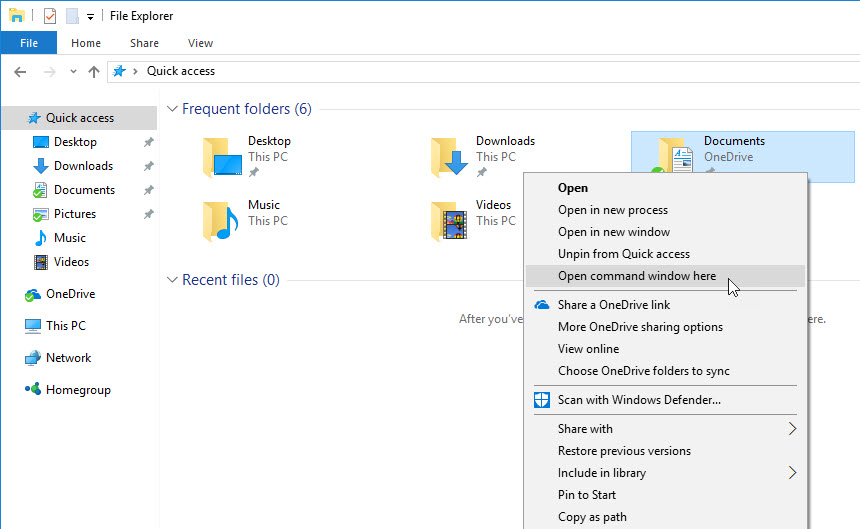
The fastest, smartest ways to open a Command Prompt window.
The best way to increase your productivity is one step at a time. By learning smarter ways to accomplish the simple tasks you perform every day, you streamline those repetitive actions. A few seconds here and there might not seem like much, but those savings add up over time.
The tips in this category cover a wide-ranging assortment of Windows tasks, including ways to organize open programs and windows by snapping them to the side of the display or moving them to virtual desktops.
It also includes shortcuts you can use to speed up file management and program launching, as well as tricks to help you keep your desktop organized and uncluttered.
Finally, the tips in this category include pointers to help you get the most out of Cortana, the built-in virtual assistant in Windows 10.
Mount (and unmount) any ISO file instantly
Disk image files in ISO format have mostly replaced old-fashioned shiny disks. Windows 10 includes the ability to mount any ISO file as a virtual DVD. To unmount the file, you need to use a slightly illogical command.
See also:
- Master advanced window-snapping techniques
- More window-snapping shortcuts and secrets
- Stay organized using virtual desktops
- Toggle file extensions and show hidden files with a single click
Access symbols, emojis, and other special characters
Entering special characters, including foreign currency symbols, fractions, and emoji, is a cumbersome task on most physical keyboards. Use this hidden Windows 10 option to open an on-screen keyboard that puts all those characters at your fingertips.
Disable annoying app notifications
By default, Windows 10 apps (even desktop programs like Outlook) can interrupt you with notifications. Here's how to take control of those pop-ups and sounds so they don't become a distraction.
Reclaim precious disk space with these storage tools
Is your Windows 10 laptop or tablet running low on free space? Built-in storage management tools let you pinpoint exactly which files and apps are to blame. In many cases, you can recover that free space with just a click or two.
How to access Cortana's secret calculator
Who needs Windows Calc? Cortana can do simple math, and with one extra keystroke you can display a full-featured calculator in the Start menu.
See also:
Startup and shutdown secrets
Thanks to a default feature in Windows 10, choosing Shut Down from the power menu doesn't really shut down Windows. That's a great time-saving feature, but it can cause problems with some updates and installers. Here's how to do a full shutdown when necessary.
More Windows 10 tips in this category:
- Jump through your list of installed apps
- Make the File Explorer navigation pane work like classic Windows Explorer
- Pin your favorite folders to the Start menu
- Save your background and other settings as a custom theme
- See all your calendars at a glance in agenda view
- The fastest, smartest ways to open a Command Prompt window
- Use filters for faster and more accurate searches
- Use the Magnifier tool to zoom in on text or objects