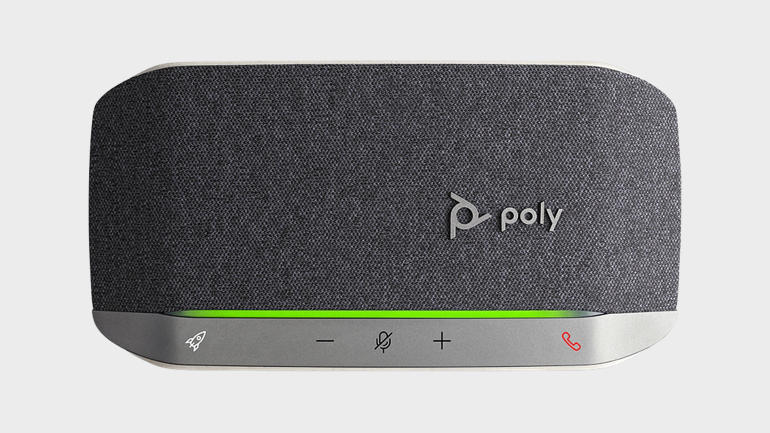'ZDNET Recommends': What exactly does it mean?
ZDNET's recommendations are based on many hours of testing, research, and comparison shopping. We gather data from the best available sources, including vendor and retailer listings as well as other relevant and independent reviews sites. And we pore over customer reviews to find out what matters to real people who already own and use the products and services we’re assessing.
When you click through from our site to a retailer and buy a product or service, we may earn affiliate commissions. This helps support our work, but does not affect what we cover or how, and it does not affect the price you pay. Neither ZDNET nor the author are compensated for these independent reviews. Indeed, we follow strict guidelines that ensure our editorial content is never influenced by advertisers.
ZDNET's editorial team writes on behalf of you, our reader. Our goal is to deliver the most accurate information and the most knowledgeable advice possible in order to help you make smarter buying decisions on tech gear and a wide array of products and services. Our editors thoroughly review and fact-check every article to ensure that our content meets the highest standards. If we have made an error or published misleading information, we will correct or clarify the article. If you see inaccuracies in our content, please report the mistake via this form.
Poly Sync 20, hands on: Portable sound for work and play

Working from home is now well established, and likely to continue for many people regardless of what happens in the wider world. As a result, tech vendors are keen to offer products that can do dual duty -- for both work and leisure. That's what Poly has in mind with its Sync 20 speakerphone, citing its utility from 'meetings to music', its portability and its 20-hour battery life.
But is it a good speaker, and does it really make the grade for both work and play? It's going to have to, considering the £161.95/$169.55 price tag.
Zoom and Teams certification are welcome, and it's good to have both wireless (Bluetooth 5.1) and wired connections. The built-in cable is generously long at 71.5cm, and while it's natively USB-A, Poly provides an adapter for USB-C devices. The cord wraps neatly around the underside of the speaker, so it's not visible when not in use, but you don't have to remember to carry it around with you.
The 182mm-wide, 360g Poly Sync 20 speaker comes with a matching fabric case.
The 71.5cm USB cable stows neatly on the underside of the speaker when not in use. Bluetooth 5.1 connectivity is also available.
When it comes to carrying the speaker, Poly provides a sturdy, well-constructed case, made from an attractive fabric that matches the top of the speaker. It should sit nicely in a backpack -- the in-case measurements are just a bit more than the speaker's 34mm by 95 mm by 182 mm, and while you'll notice its 360g weight, there's no extra paraphernalia such as a power adapter to factor in. There's a lanyard too, just in case you should need to hang the speaker up. The Poly Sync 20 has an IP64 rating for dust and water resistance ('dust tight' and able to handle 'splashing of water'). Its firmware can be updated via a desktop app.
A full charge of the 3200mAh battery takes four hours and delivers a claimed 20 hours of life. The speaker can be charged from your laptop or a wall socket; you can also use it as a portable charger for your phone if you've got its charge cable with you, which is a nice touch. I'd have appreciated some sort of physical charge indicator on the device -- a press-and-hold button that illuminates a set of indicator lights, for example. That could save you worrying about charge level before dashing out to a meeting or social occasion where the speaker could play a role.
As well as call, volume and mute buttons, there's a customisable 'Rocket' button that you configure via a desktop app. The default function is play/pause.
A panel on the front of the speaker provides touch-buttons for call (and Siri/Google Assistant if in use with a smartphone), volume up, volume down, mute and a customisable button that you configure in the Hub software. The default setting is play/pause music. If you opt for the Teams-certified version of the Poly Sync 20, you also get a Teams button.
Above the buttons and beneath the main speaker area there's a narrow strip of light which runs almost the full length of the speaker. If it's flashing blue, Bluetooth pairing is underway, while solid blue indicates paired. A flashing green light indicates an incoming call, with solid green for a call in progress and solid red when you're muted. These visual indicators are useful extras for those of us with video call fatigue, who can sometimes forget (embarrassingly) that we're muted (or, possibly even more embarrassingly) not muted.
Top ZDNET Reviews
SEE: 5G smartphones: A cheat sheet (free PDF) (TechRepublic)
Establishing a connection to both my laptop and my Android smartphone was quick and easy. Audio output for leisure purposes was impressive. The sound was loud enough at top volume, and while bass tones were sometimes distorted at this level, orchestral music was nicely rounded. Audio calls were routed directly to the speaker from my phone, delivering a better experience than the handset's speakerphone. PC-based video calls benefitted too, with crisp and clear sound at both ends. The Poly Sync 20's three-mic array has a pickup range of 2 metres, and supports noise and echo reduction.
The Poly Sync 20 can't be described as 'affordable' at £161.95/$169.55, but it does effectively straddle work and leisure use cases. It's nicely designed, the touch controls are intuitive to work with, and the ability to charge a handset could come in useful.
RECENT AND RELATED CONTENT
Poly launches video conferencing portfolio that aims for broadcast quality at home
Affordable Bluetooth headsets, speakers, and earbuds: All new and under $70
3 things you shouldn't do before a Zoom meeting (and another 3 you should always do)
ZDNet Recommends: The best products for every office
Read more reviews
- Logitech Ergo M575, hands on: An affordable ergonomic wireless trackball
- Espresso Display, hands on: A slim and stylish external touch-screen
- Coolpo 360 video conference camera review: Facial tracking features and panoramic room view
- Xiaomi Mi 11 review: Snapdragon 888 chipset, 120Hz OLED screen, 108MP camera, all at a good price
- Acer ConceptD 7 Ezel review: A multi-mode creator laptop with impressive GPU performance