'ZDNET Recommends': What exactly does it mean?
ZDNET's recommendations are based on many hours of testing, research, and comparison shopping. We gather data from the best available sources, including vendor and retailer listings as well as other relevant and independent reviews sites. And we pore over customer reviews to find out what matters to real people who already own and use the products and services we’re assessing.
When you click through from our site to a retailer and buy a product or service, we may earn affiliate commissions. This helps support our work, but does not affect what we cover or how, and it does not affect the price you pay. Neither ZDNET nor the author are compensated for these independent reviews. Indeed, we follow strict guidelines that ensure our editorial content is never influenced by advertisers.
ZDNET's editorial team writes on behalf of you, our reader. Our goal is to deliver the most accurate information and the most knowledgeable advice possible in order to help you make smarter buying decisions on tech gear and a wide array of products and services. Our editors thoroughly review and fact-check every article to ensure that our content meets the highest standards. If we have made an error or published misleading information, we will correct or clarify the article. If you see inaccuracies in our content, please report the mistake via this form.
Samsung Galaxy Tab S4 review: An Android tablet built for business

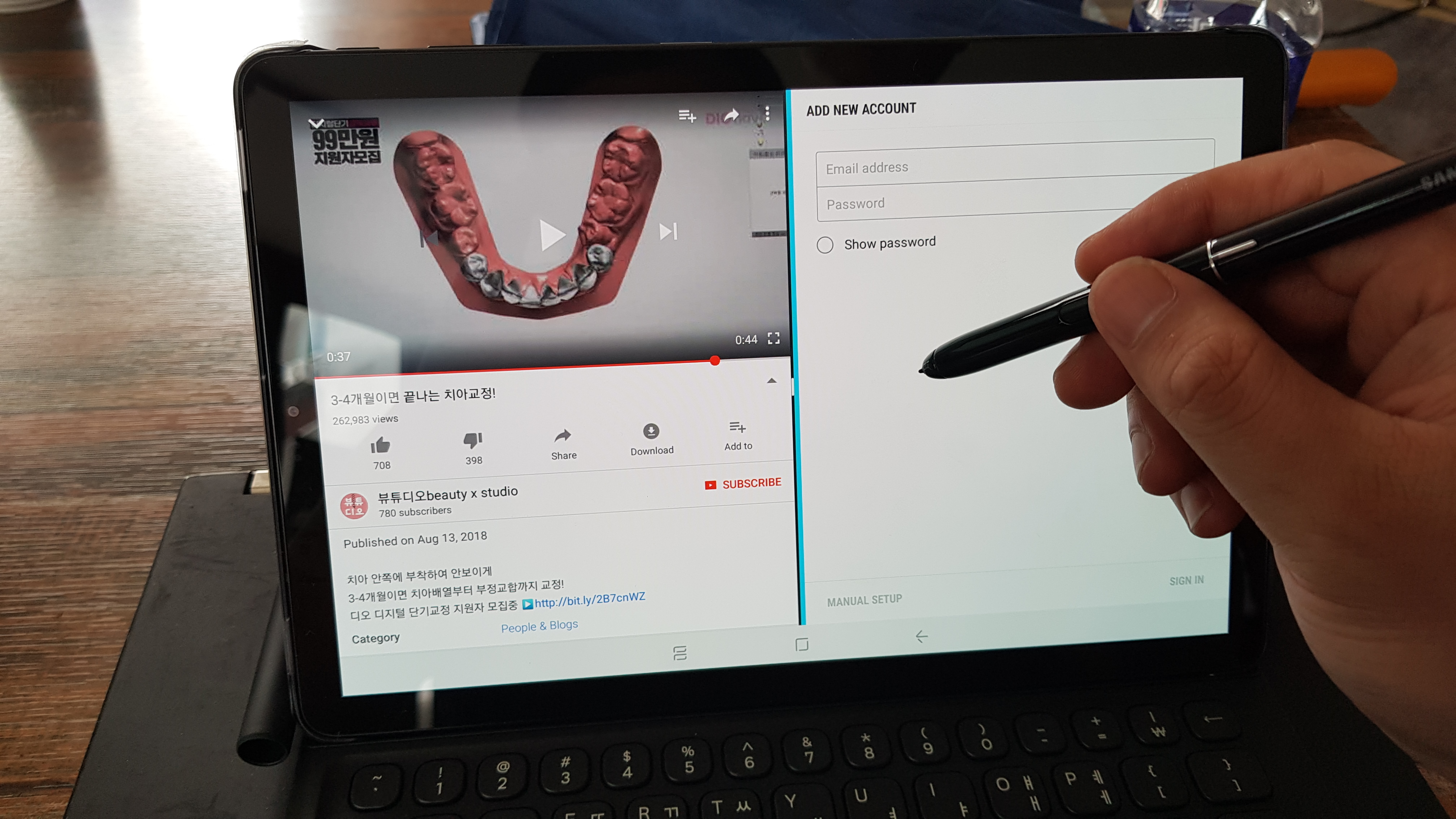
Samsung Galaxy Tab S4
pros and cons
- Solid design with crisp, clear display
- Outstanding stereo speakers tuned by AKG
- S Pen support
- Samsung DeX integration
- microSD expansion card slot
- Lightweight S Pen with no silo for storage
- Poorly designed Book Cover keyboard accessory
- Editors' review
- Specs
Featured
The Apple iPad may be the most popular tablet and it is great for many people. However, there are some key business features missing from the iPad, including limited keyboard and no mouse support. The Samsung Galaxy Tab S4 is a solid option that functions much like a computer in a lighter and more portable form factor.
Samsung clearly makes some of the best smartphones available, but is also still competitive in the tablet market. The Galaxy Tab S4 is built for productivity and extends the excellent Note 9 performance to a larger screen experience.
Also: Samsung Galaxy Tab S4 review: A versatile productivity booster that falls just short
Galaxy Tab S4 specifications
- Processor: Qualcomm Snapdragon 835 processor
- Display: 10.5 inch, 2560 x 1600 pixels resolution Super AMOLED
- Operating system: Android 8.1 Oreo
- RAM: 4GB
- Storage: 64/256GB internal with microSD expansion card slot
- Cameras: 13 megapixel rear and 8 megapixel front-facing cameras
- Connectivity: Wi-Fi 802.11 a/b/g/n/ac (2.4/5GHz), Bluetooth 5.0
- Battery: 7,300 mAh removable
- Audio: 3.5mm headset jack and four speakers tuned by AKG with Dolby Atmos technology
- Dimensions: 249.3 x 164.3 x 7.1 mm and 482 grams
The tablet is available in black and gray with 64GB and 256GB internal storage options. The retail package includes an A/C adapter, USB-C cable, and the S Pen. The S Pen is 138 mm long with a 9.2 mm diameter and weight of 9.1 grams. I'm not a fan of the light weight and the fact that there is no silo to store it in the tablet, but I understand the keyboard has a storage location for it.
After my initial review Samsung sent along the Galaxy Tab S4 Book Cover keyboard to test out. The keyboard is regularly priced at $149.99, but if you buy a Tab S4 now then you can get the keyboard for 50 percent off.
Also: Samsung Galaxy Tab S4 review: A premium tablet great for entertainment, but no PC replacement CNET
Hardware
Samsung makes the best mobile displays available and the Super AMOLED screen is fantastic. While the Galaxy Tab S4 is built for productivity, the display helps make it an amazing media viewing device as well. Colors look stunning on the display and I enjoyed many shows while testing the device out over the last few weeks.
Top ZDNET Reviews
The tablet has the same great glass and metal construction seen on Samsung Galaxy smartphones with an all-glass front panel, aluminum edges, and white or black back glass panel.
The power button is on the top right with the volume button below it. There is a USB-C port on the bottom for charging, along with the 3.5mm headset jack. Pogo pins are on the left side, along with two notches, for connecting to other accessories.
There are no hardware buttons or a fingerprint scanner on the Galaxy Tab S4 as the iris scanner and face scanner are used to unlock the tablet.
There are four speakers, tuned by AKG, and media is enjoyable on the Tab S4 without using any headphones.
Book Cover Keyboard
The Tab S4 is a business-focused Android tablet and the Book Cover keyboard is designed for business use. It appears this means that the keyboard is primarily just for text entry, S Pen storage, and protection of the tablet.
Unfortunately, there are no media control or volume buttons, buttons to launch common apps (even Samsung app support would be great), buttons to mimic the three Android buttons at the bottom of the Tab S4, or a trackpad. All of these are supported by Android and have appeared on other Android keyboards in the past.
Even with the 50 percent discount offer on the keyboard when you purchase the Tab S4, I still have a hard time justifying this accessory that only offers a compromised text entry method. I am frankly very disappointed in the design of the keyboard as experiences that require keyboard manipulation and regular touchscreen interaction to get things done is inefficient and takes away from productivity.
Software
The Samsung Galaxy Tab S4 runs Android 8.1 Oreo with the 1 June 2018 Android security patch and Samsung Experience 9.5. There is very little extra loaded onto the tablet out of the box, just a few utilities that help you be more productive. These include PENUP, image gallery, Samsung Notes, Email, Samsung's fantastic internet browser, Samsung Flow, SmartThings, Calendar, and Microsoft apps (Word, Excel, PowerPoint, OneDrive, OneNote, and Skype). The core Google apps are also installed. For parents who want to entertain their kids with the tablet there is Kids Mode and Samsung Kids.
Bixby is present only as a Bixby Home panel, but that can be toggled off too if you don't like it. There is no Bixby button and the assistant is not there to help you out like it can on the Note 9 or Galaxy Watch.
Most of the Samsung apps function like they do on the Note 9 with optimized content when rotated into landscape orientation. Email, Calendar, the browser, and more work very well in landscape orientation.
I'm not much of a gamer, but since my Note 9 launched with Fortnite and a cool Samsung skin that could be earned I played the game on my Note 9. I then tried it on the Galaxy Tab S4 and it is very enjoyable on the tablet.
Split-screen and multi-window functionality is supported on the Galaxy Tab S4. While these functions are solid on the Note 9, they are even better on the bigger Tab S4 display and are key to enhanced productivity.
Price and competition
The Wi-Fi model Samsung Galaxy Tab S4 is available now for $649.99 with 64GB internal storage or $749.99 with 256GB internal storage. You can also purchase a Verizon one with LTE support for $80 more, $729.99. The Verizon one is only available with 64GB of internal storage.
The keyboard cover is priced at $149.99 with a special offer of 50 percent off if you buy a Tab S4 now. The S Pen is included so there is no additional charge for it.
In comparison, the Apple iPad Pro 10.5 is priced at $649 with the Apple Pencil at $99 and the Apple Keyboard at $159. Thus, the Galaxy Tab S4 complete package is nearly $200 less than the Apple iPad package.
Daily usage experiences and conclusion
The Apple iPad may be the most popular tablet and it is indeed a great device, however the Samsung Galaxy Tab S4 has functionality that makes it a better tablet for the enterprise. This functionality includes Samsung DeX integration, mouse support, S Pen functionality with Air Command utilities, and multi-window capability. You can also use the tablet as a touch pad, digitizer, or touch keyboard when connected to an external monitor.
ZDNet's Cho Mu-Hyun posted his review last month and found it to be very useful for getting work done. He also had a keyboard accessory and was much more complimentary of it than I am.
With the Microsoft Surface Go, Google Pixelbook, and other devices in the same price range it may be tough to justify the Galaxy Tab S4. If you are a Samsung smartphone user and want that same experience on a larger display with the same ecosystem, then it may be a good option. If it was priced a bit lower or included the keyboard cover then I might consider adding it as a partner to my Galaxy Note 9.
Work by phone: 11 best smartphones for business users
Previous and related coverage:
Want a new iPhone or Android smartphone? Here's how to sell or trade
The new Samsung Galaxy Note 9 was just announced and we expect three new iPhones and two Google Pixel phones to launch soon. Now is the time to consider selling your current one before market prices drop or plan to participate in a trade-in program.
he major smartphone launch season is upon us and one of the first out of the gates is the Samsung Galaxy Note 9, immediately taking over the top spot in our list of best smartphones.
Best Wearable Tech for 2018 CNET
Our editors hand-picked these products based on our tests and reviews. If you use our links to buy, we may get a commission.
The best tablets for 2018: Our top picks TechRepublic
Tablet sales may be declining, but there are still plenty of viable use cases and many models to choose from. Here's our pick of the best.
Related stories:
- Classic Steve Jobs disses you can put on your next resignation letter
- https://www.zdnet.com/pictures/classic-steve-jobs-disses-you-can-put-on-your-next-resignation-letter/Galaxy Note 9 event: First look at Samsung's new phone, Galaxy Watch, and Galaxy Home
- https://www.zdnet.com/pictures/galaxy-note-9-event-first-look-at-samsungs-new-phone-galaxy-watch-and-galaxy-home/Galaxy Note 9 or iPhone XS Max? Compare before you upgrade
- https://www.zdnet.com/article/galaxy-note-9-or-iphone-xs-max-compare-before-you-upgrade/Apple finally moves beyond the shadow of Steve Jobs with a truly life-changing product