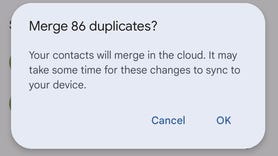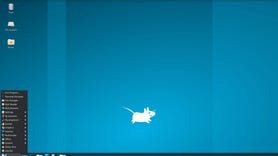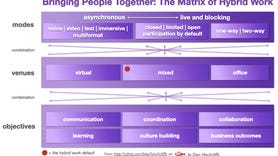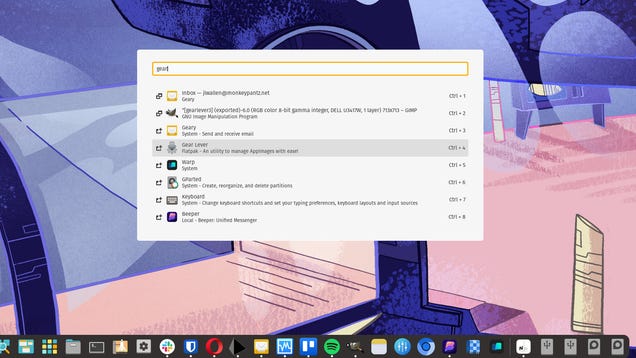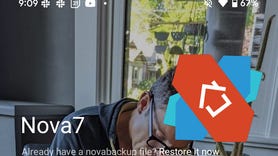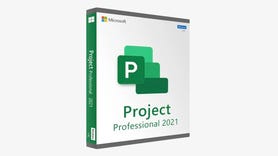How-to Guides
Practical tips, tricks, and advice for getting things doneAnalysis & Opinion
Explore a fresh perspectiveLatest
- Apple honors 50 students as it expands coding beyond engineers heading ...
- Get Microsoft Office Pro 2021 and Windows 11 Pro bundled for $70 right ...
- 5 quick tweaks make your GNOME desktop so much easier to use
- Buy a Microsoft 365 subscription for $60
- Spiral Linux offers a handy tool that can keep you from spiraling if ...
-
If you're a fan of using AppImages on Linux but don't relish having to run them from your file manager, Gear Lever can integrate those apps into your desktop menu.